this is a note on Why Unscalable Marketing Activities are Best for B2B Companies.
Be sure to view the entire essay and view the original source
Most blog posts talk about going viral.
They talk about network effects and refer-a-friend tactics.
They talk about switching your orange button to a green one.
They talk about sending out automated, cold emails.
Well, guess what?
None of that works in B2B. Not at a high level. Not when you’re selling to smart, educated people. Not when there are tens of thousands (or hundreds of thousands) at stake.
All of those easy, ‘scalable’ tactics that blogs love to rave about fall flat.
The best way to close high-dollar B2B accounts is to do the opposite. You need one-to-one communication ASAP.
The problem is that the best methods are largely unscalable. At least on the surface. So they appear to require tons of your time and energy. Of which, you’re already running dangerously short.
Here’s why seemingly ‘unscalable’ activities work best. And what you can do to lessen the pain.
Why 1-to-1, unscalable B2B activities convert best
Sales is positioning.
B2B sales, especially.
It all comes back to the bottom line.
Are you an expert or a hack? A partner or a vendor?
Your ability (and almost as important, the perception of your ability) is on the line. It’s what separates cost-plus vs. value pricing. Thin margins from fat ones.
Experts and consultants? They don’t email customers garbage. Customers go to them.
That’s why your approach matters. A lot.
All those fancy growth hacks? They might work on the mass market paying $0.00 for your shiny photo sharing app.
But not as much when tens of thousands (or hundreds of thousands) are on the line. Not when MBA-toting, C-suite execs with decades of experience can sniff out your bullshit from a mile away.
B2B doesn’t buy on impulse. A rush of blood to the head won’t cut it.
Instead, they’re conducting at least a dozen searches before ever visiting a brand’s website. Most of the purchasing process actually takes place before they consider you personally.
They’re informed. And there are usually many of them required before signing on the dotted line.
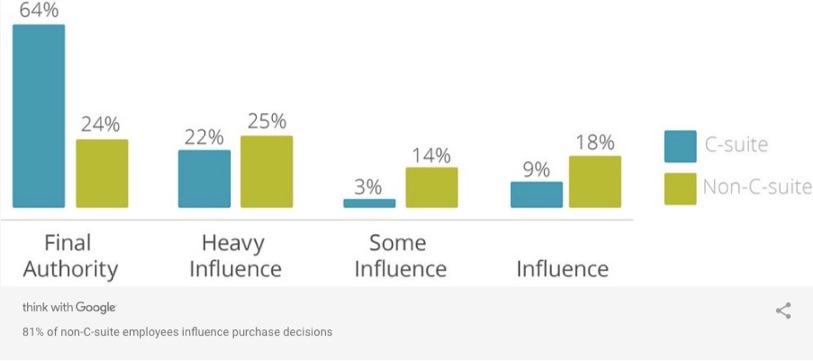
Image Source
All of this means the average sale is going to take longer. It’s going to be complex. It’s going to require many conversations over many weeks with many different people.
You can scale some of it. You can automate parts of it. But when it matters most, when the chips fall, unscalable activities win.
Take a look at these example conversion benchmarks for the software industry from Capterra:
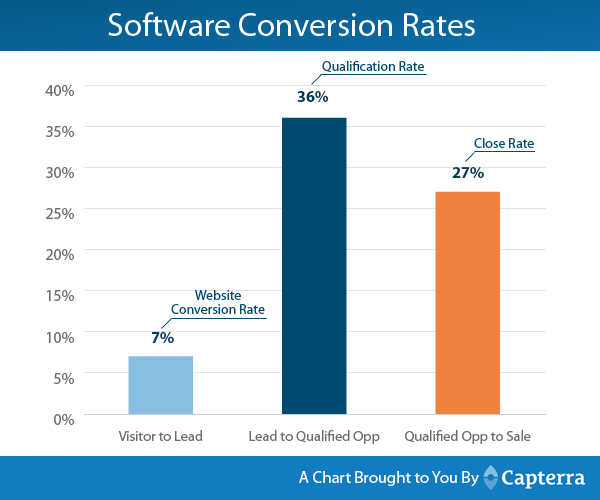
Image Source
Average website conversions hover around 7%. If you’re lucky.
After that, the qualified conversion rates jump to 36% and 27%. Why?
Why is the top of the funnel conversion rate so low, while the bottom of the funnel one is so high?
One answer is that people become more qualified as you go. And the other is that you’re handling the qualification or sales personally.
Lead scoring might help. A tiny bit. But otherwise, you’re sending emails, making phone calls… selling.
All of which is manual, time-intensive, and unscalable.
That’s the theory, anyway. Now, let’s evaluate it in practice.
What’s the average click-through rate for online ads?
Around 0.5% for display ads and about 3% for search ads according to WordStream.

Image Source
Those numbers are… not good.
Doesn’t matter how you frame it. We accept it and continue to spend money on it because it’s scalable. It allows us to go and do other things. We put up with mediocre response rates in the hopes that it’s all justified in the end.
Now let’s compare it to alternatives, so you have some context.
Funnelholic used to see the same average 2-3% results, too. Until they made a few changes.
And then? Open rates shot up to 60%. Reply rates leaped to 31%. And they netted 15 new meetings.
What was the difference?
They took unscalable steps first. They thoroughly researched each prospect and personalized each outreach attempt.
Different channel or medium. Same story.
One company used direct mail to get a foot in the door with $30 million+ companies, receiving a 25% response rate. Another study shows that first-time buyers are 60% more likely to visit a website URL after seeing it on a piece of direct mail.
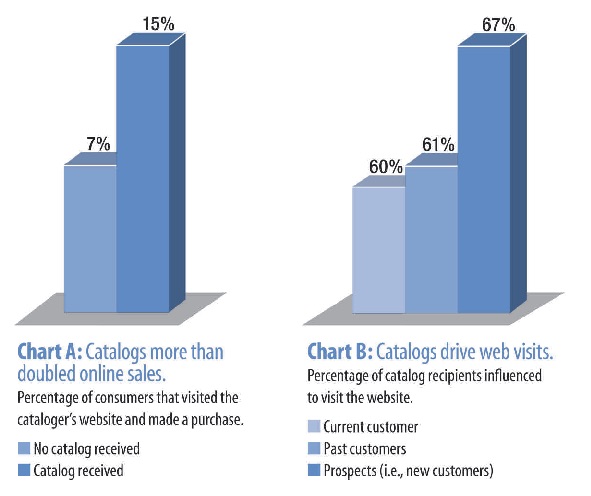
Image Source
Let’s do another one.
Spoke with another founder recently. He literally walked into 13 multimillion-dollar companies cold one day. Now, has two proposals out. That’s ~15% response rate.
Again: Compare that with ~0.5% and ~3% for online ads. And that’s for just a measly click! The vast majority of which won’t go on to become a lead, qualified opportunity, or sales prospect.
So really, you’re looking at fractions of a percent.
The problem with these high-performing tactics?
None of them are scalable. At least, not on the surface.
Researching individual people within accounts isn’t. Hand-writing letters isn’t. Creating and sending personalized packages isn’t. And walking into offices definitely isn’t.
The trick is to make the unscalable scalable. Doesn’t make sense, I know. But it hopefully will in a few minutes.
You should be able to find a way to scale multiple “unscalable” activities with people, processes, and tools. Here’s how.
Start at ground zero with your target accounts
The lazy answer to this quandary is “account-based marketing.” Which is really just a euphemism for “not terrible marketing.”

Image Source
Instead of only qualifying and disqualifying toward the end, you do it upfront. You invest more time and energy whittling out the junk so that you can focus more attention and resources on fewer, better potential customers.
Don’t take my word for it.
This is the essence of Predictable Revenue. The same one that added $100 million to the top line of Salesforce. The same one that the fastest-growing SaaS sales teams use today.
It’s a mix of inbound + outbound. You use the best of both to expedite the process.
Inbound is great. But it takes for.ev.er. And results don’t always pan out like they should. Not like you were told. Not in the beginning. Not in competitive industries filled with low-volume, long-tail queries.
Example: “Content marketing.”
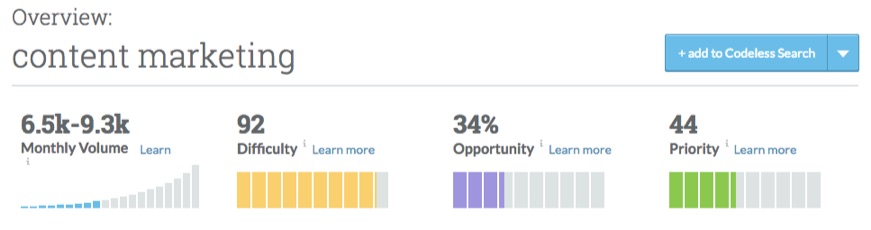
Ninety-freaking-two difficulty score. While the volume range puts it around mid-tail, best case scenario.
Now, try ranking on that term with a 500-word blog post. Try ranking for that term with “Best Content Marketing Tools” or some other inane post.
That might work in the local pool biz. Ain’t gonna cut it here.
That’s why it takes more. It requires more. The only way you’re going to sell five or six-figure deals is to pitch the hell out of a dedicated account.
The trick is to do the hard work upfront. Define your ideal Customer profile, and everything else becomes easy.
But we can’t do that for you. Unfortunately, you’re on your own.
LinkedIn does, however, give you a few ways to pre-qualify prospects at scale.
The first step is their LinkedIn Sales Navigator. You can select firmographic criteria like job titles, company size, geography, and more to have them compile a prospecting list for you.
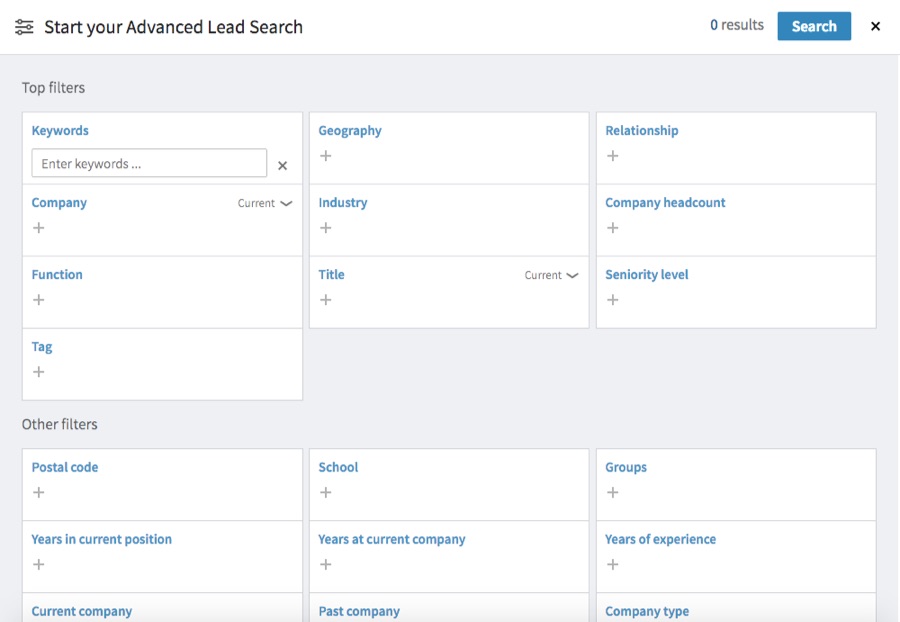
Then, you can save companies as new accounts to get access to all of the individuals inside.
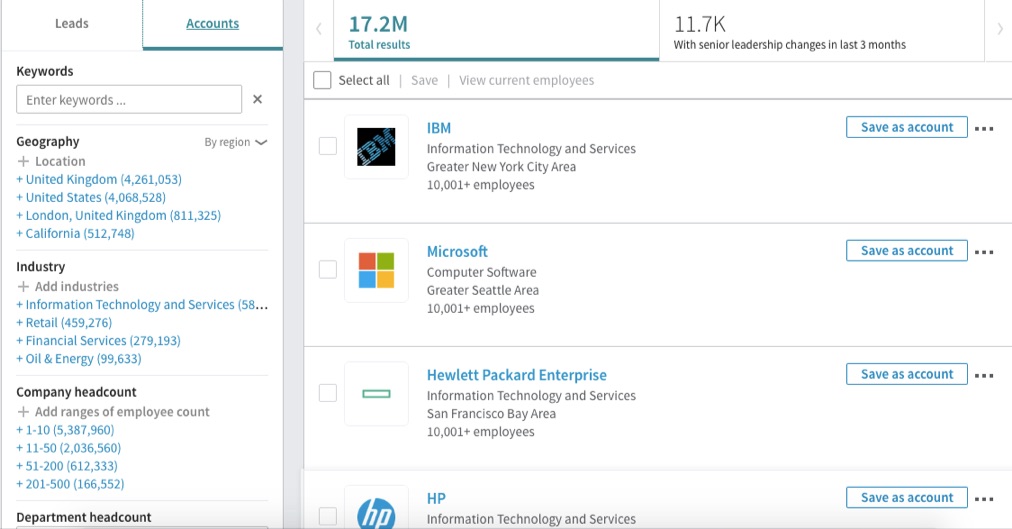
Next, cue: stalking.
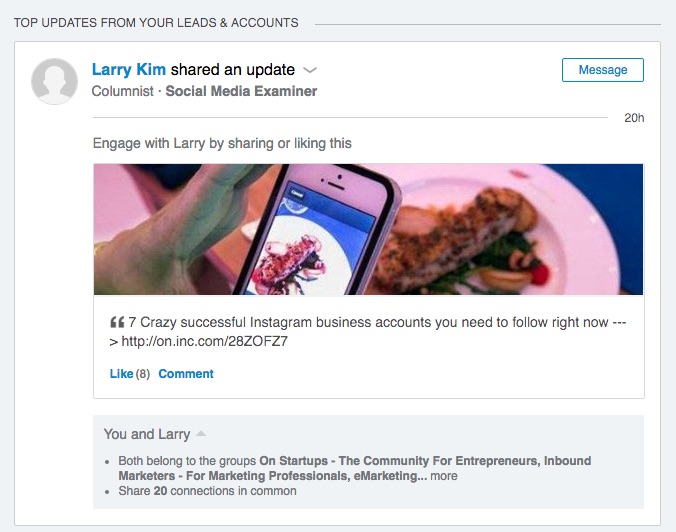
LinkedIn’s Sales Navigator will provide a never-ending stream of updates when filled with accounts. Every time your key people do something on the site, you’ll see it.
And you’ll be social selling in no time. The same strategy IBM has used to increase sales 400%.
This is the hard part, though. You need to get on their radar. Not by sending spammy InMail messages. But by reaching out and discussing. You build that whole relationship-thing.
You can also combine some inbound with your outbound here.
For example, you can run content promotion to these target accounts to passively build brand awareness.
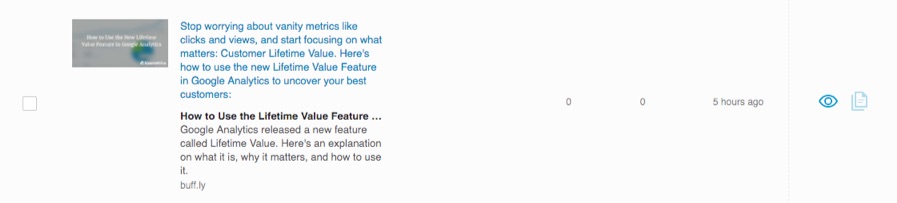
Then, you can use LinkedIn’s new Matched Audiences feature. This is more or less their version of Facebook’s custom audiences.
You can target contacts that have been to your site before. Or you can upload a list of contacts that have opted in somewhere along the way.
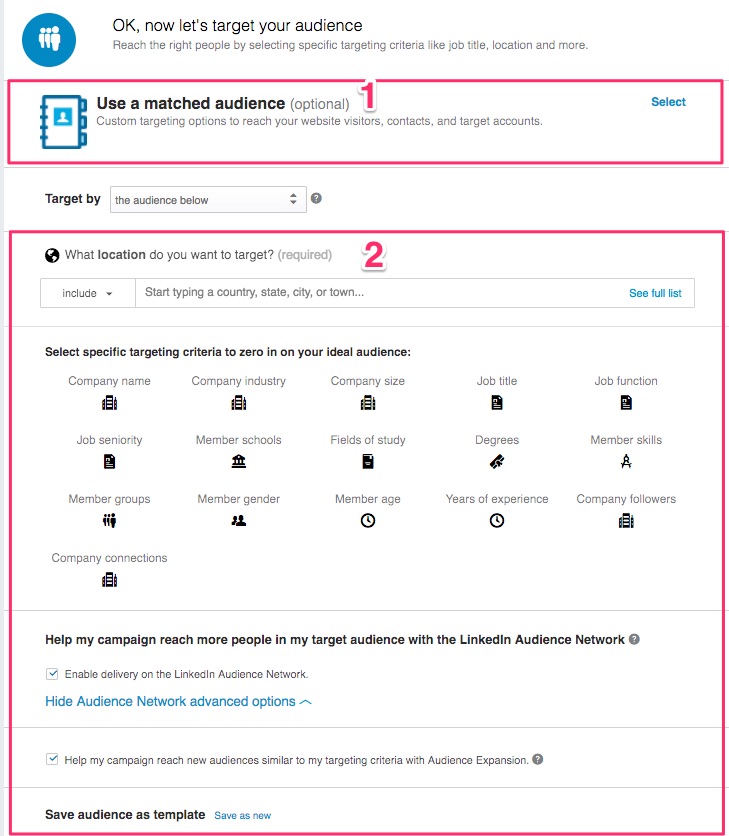
This is where you add scale. You shouldn’t necessarily automate meetings with prospects. You really can’t, in fact.
But you can start to automate some peripheral activities, like these retargeting ads that run in the background.
And you can also start to streamline “unscalable,” individual prospecting techniques. Here’s how.
Now, make the unscalable, scalable
There’s one thing standing between you and more paying customers.
It’s not time. It’s not money. It’s not a tool.
And it’s not even a hack. It’s a process.
That’s it. Sexy, right?
A little over a year ago, my company sent these out in the mail (among other things).

Not the best. But not bad.
We sent each one with a handwritten note. Then we stuffed both inside an envelope and mailed it to an individual within an account company’s headquarters.
Now, you’re probably thinking that this sounds time-consuming. And that’s because it was. Very.
Initially, we did all the work. Even bought the envelopes at a Staples (remember those?) and brought them to an honest-to-goodness post office.
The initial results were promising. Solid responses started to roll in.
So here’s where things get fun. You create a process around this to hand off to someone else.
Fortunately, there’s this magical secret to dealing with menial, recurring tasks like this. They’re like little magical elves who just come sweep up after you so that issues go away.
They’re called: interns.
The trick is that you have to tell them exactly what you’re looking for. Most don’t. They just expect them to know. And results suck. “Interns are lazy” etc. etc.
Each step is its own little process. There should be details on how to stalk find key accounts on LinkedIn, how to build a prospecting list, and so on.
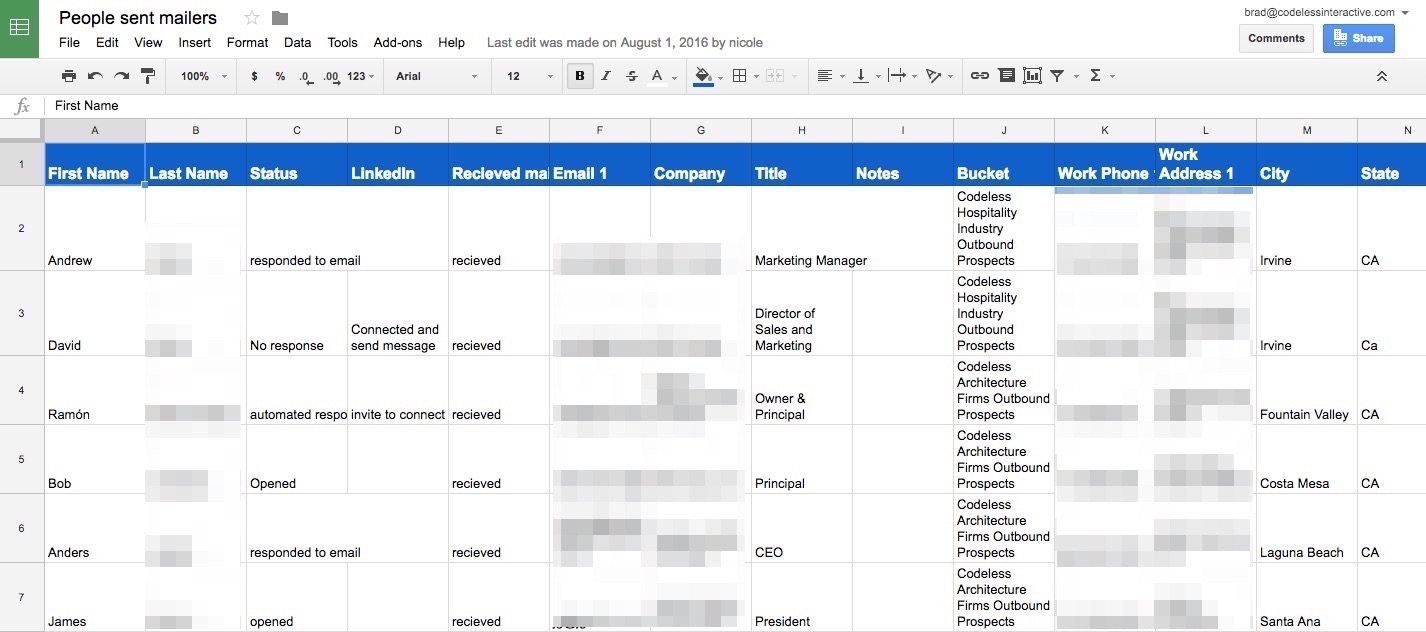
Pretty soon, you’ll have hundreds of names. For pennies on the dollar.
Re-visit those stats above. A 10%+ response rate with hundreds of names, with each potential client worth well over $10,000 over the next year?
I’ll take that over ‘going viral’ any day.
Change your perception on what can or can’t be scaled
People like their habits. They like their business-as-usual.
Take forms. Do we need them?
Maybe. Maybe not.
Here’s how it typically works. A person visits your site and opts in. Awesome! Except, they’re not super clear on what comes next.
Internally, that notification goes… somewhere? You get around to vetting the lead, eventually. And then reach out hours, days, or weeks later.
By then, the prospect has already moved on. It’s too late.
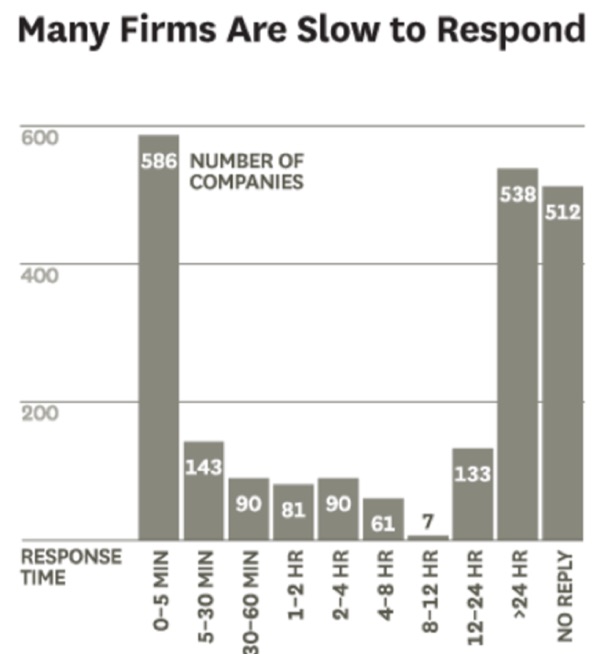
Image Source
Your chances of qualifying each new prospect fall by 400% past the five-minute mark.
So how can you scale the unscalable?
Live chat is one solution. It satisfies 92% of peeps. Companies like Influx have used it to bring in 27% of inbound leads and grow companies by 20% each month.
But not the way you’re thinking. You can’t afford to hire someone to sit there all day.
Thankfully, you can now use chatbots to do everything from qualifying new prospects to scheduling sales calls with hot prospects. And then helping you close more deals.
You can pre-program the sequence. And your chatbot will do all of the heavy-lifting for you.
TrainedUp, a video training service for church leaders, recently implemented this approach.
Think about your average form-based conversions for a minute. You’re lucky if 7-9% of visitors are opting in for your services.
TrainedUp is seeing 25% of visitors interacting with their chatbot. Then 15% of those go through with scheduling a demo. And 40% of those chatbot-driven demos are converting to paying customers.
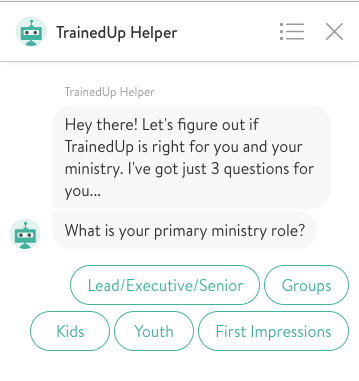 Image Source
Image Source
A lot of TrainedUp’s success is coming from using Drift’s Playbooks. This feature poses three simple questions to completely onboard new leads for you.
Directive Consulting does something similar. For example, the chatbot can qualify (or disqualify) prospects for you without a single person manning the station.
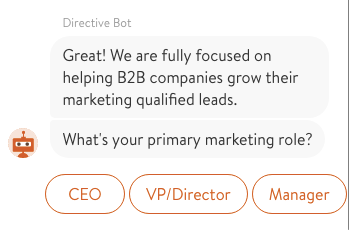
For example, you only want to work with decision makers. So ideally, you’re looking for “CEOs” and “VP/Directors” who can sign on the dotted line. Then, you can customize a different response for “Managers” to make sure nobody’s wasting each other’s time.
Let’s select “VP/Director” to keep the conversation going.
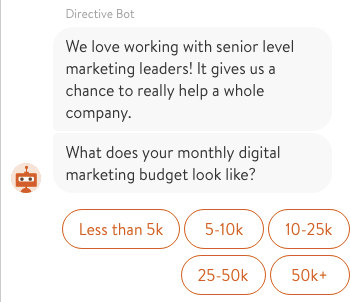
Next up, you can get some basic budget information. Once again, this helps better qualify and segment new leads. If someone’s budget is “Less than 5k,” for example, the chatbot politely informs them about project minimums.
It can even help you route leads to different reps or divisions. The services you deliver to a client in the $5-10k range might be vastly different from those in the $50k+. So this allows you to figure out who each visitor should be speaking with internally.
Because the next step is to solve the main problem we had earlier: planning the next step.
You now have all of this valuable data. You know if they’re a good fit or not. You know exactly which department, division, or rep to refer them to.
So why make them wait for a “follow-up” that’s not likely to happen anytime soon?
Instead, you can then immediately have them schedule a new sales call.
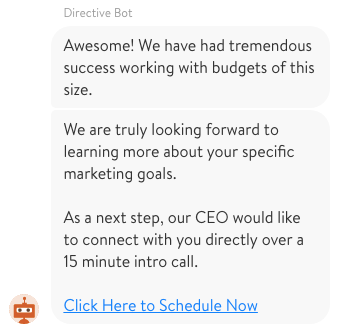
Drift has a built-in calendar feature that integrates with most calendars. So, the chatbot can even schedule conversations in real-time.
Otherwise, you can respond with a Calendly link (even customizing different links and availabilities for different types of leads).
So if someone successfully makes it through the first three questions, they receive a link to schedule a conversation immediately:
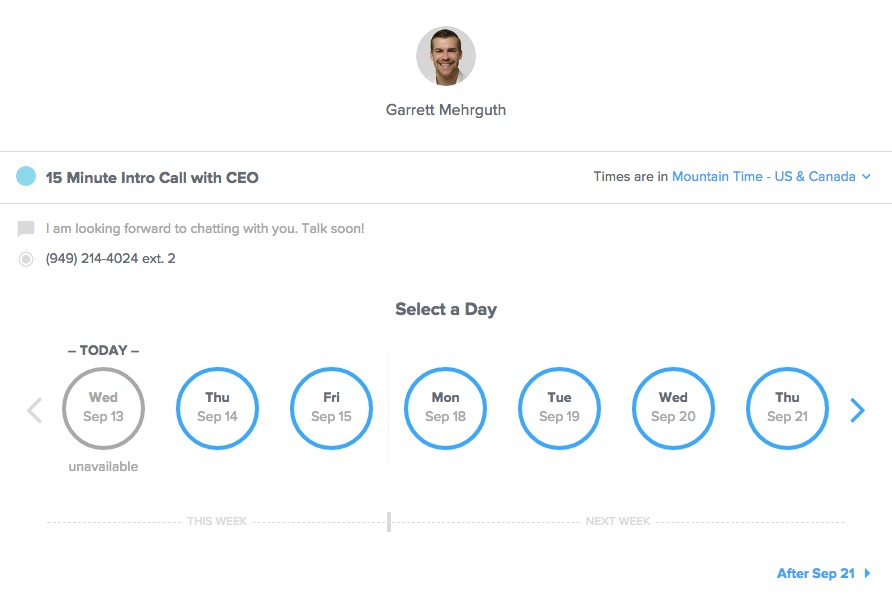
Replacing a traditional “Thank You” page with a Calendly link so that visitors could schedule appointments on their own helped Virtru increase conversions from around 30% to over 61% in a single month.

Image Source
Conclusion
‘Viral’ marketing might work for B2C. Network effects might help you get more users into a free photo sharing app.
But none of that realistically works for B2B.
The problem is that you often shoot yourself in the foot when you focus exclusively on scalable marketing activities. Those things only work at the bottom of the food chain.
View original article here
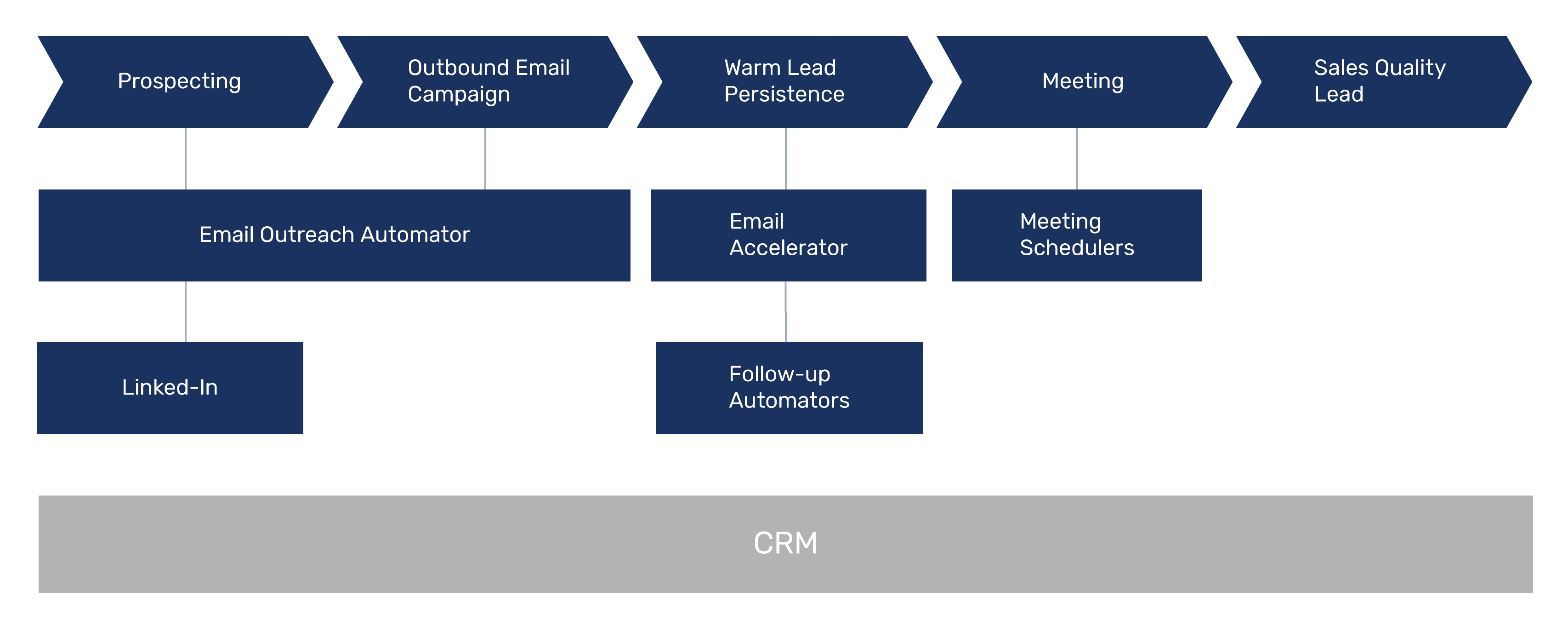


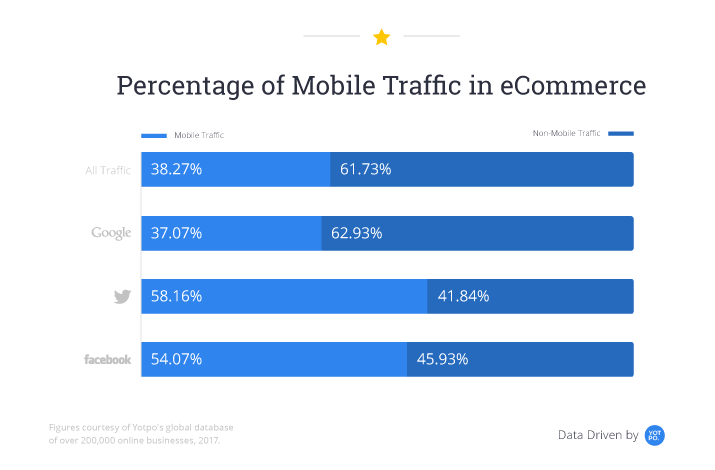
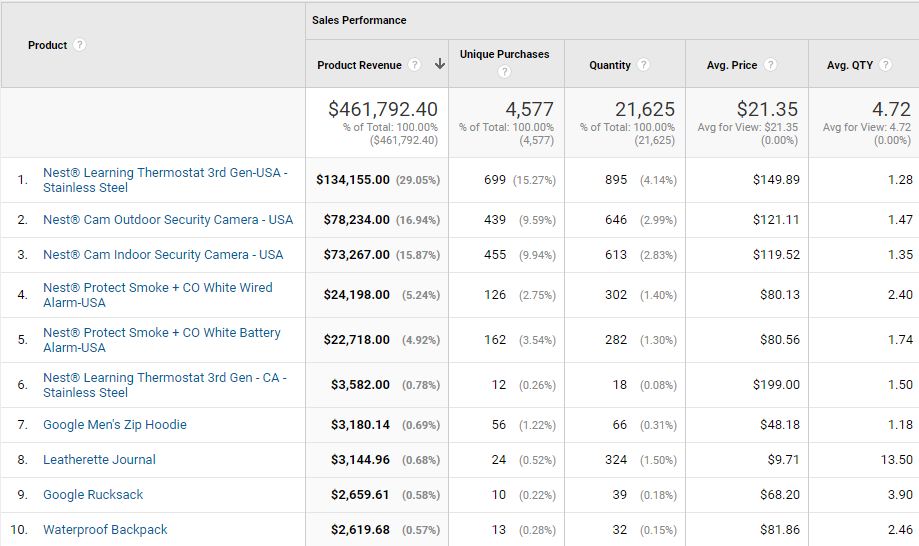
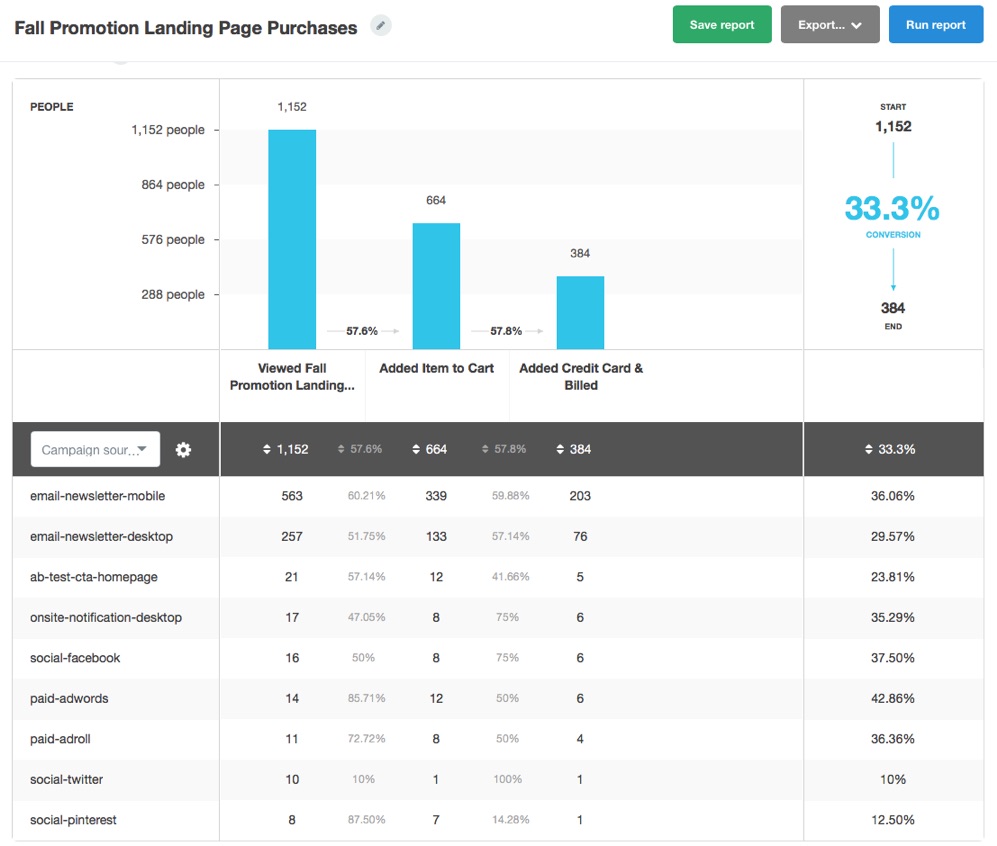
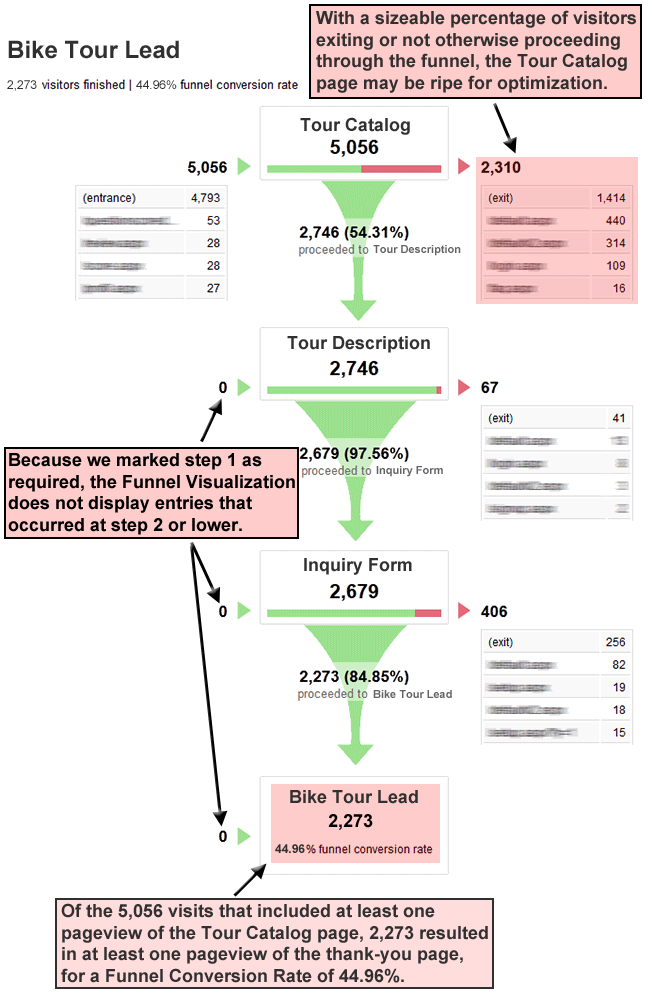

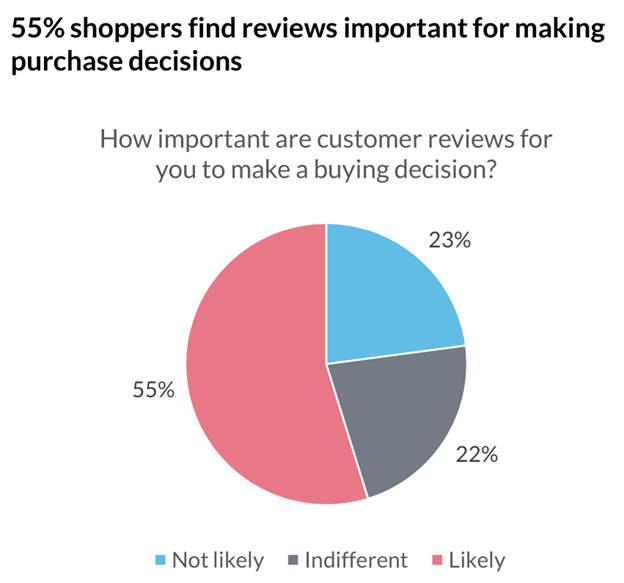
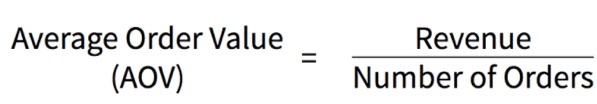
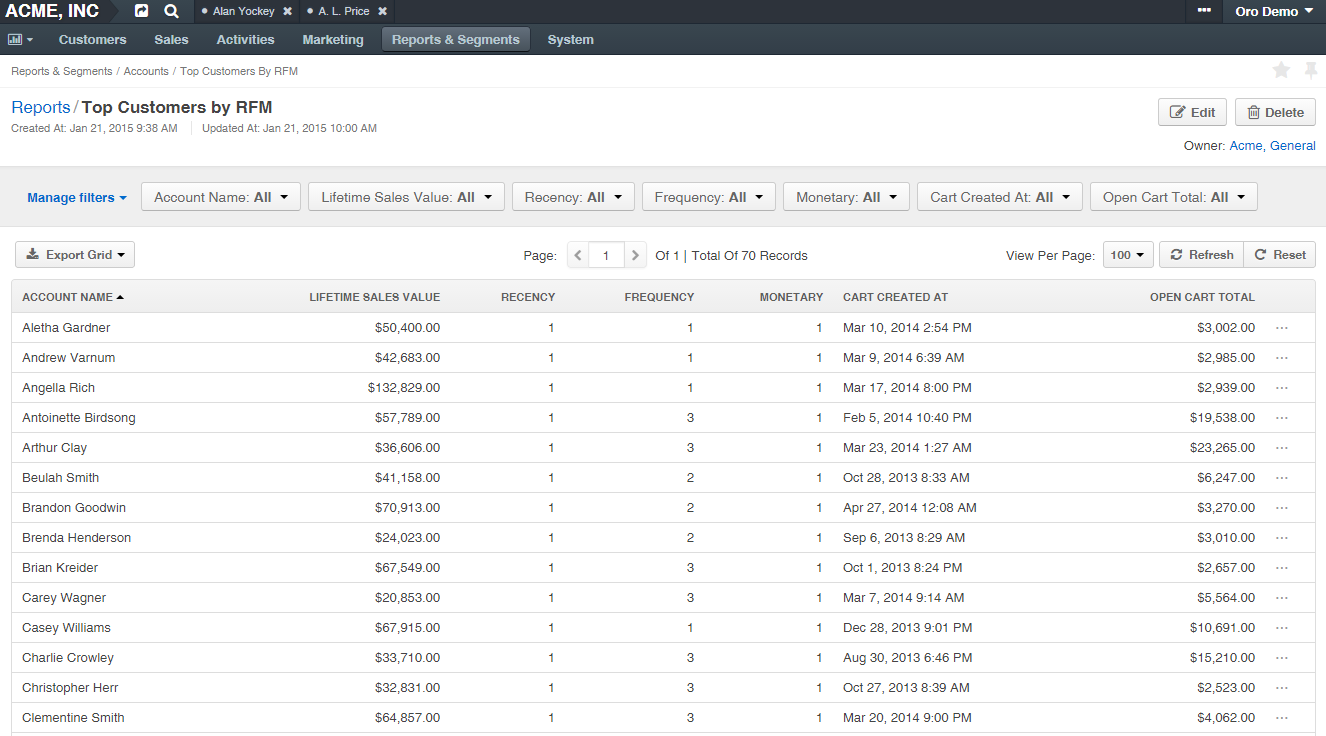
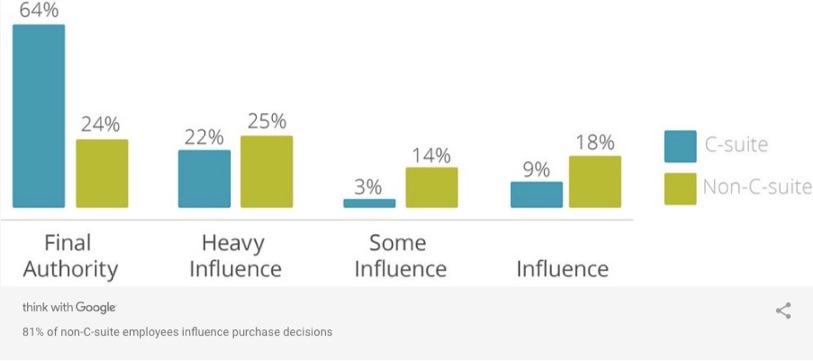
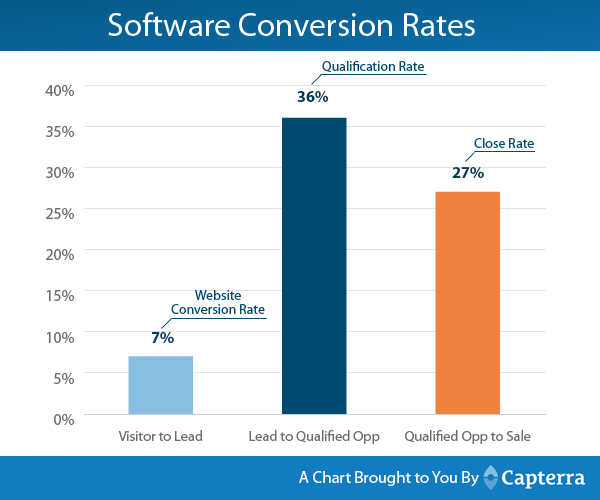

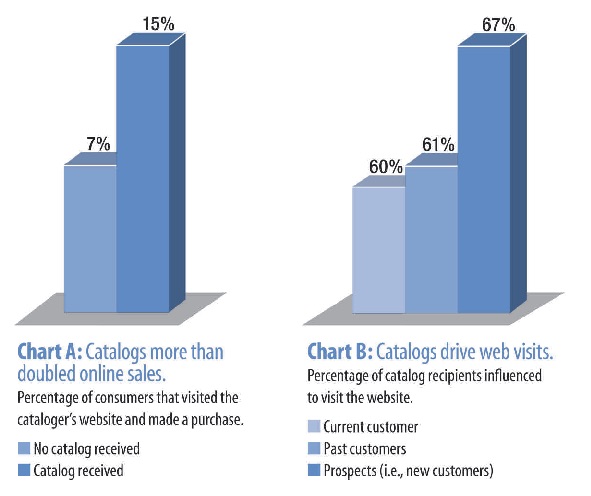

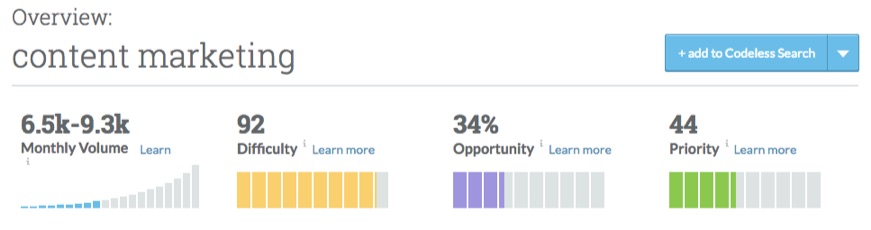
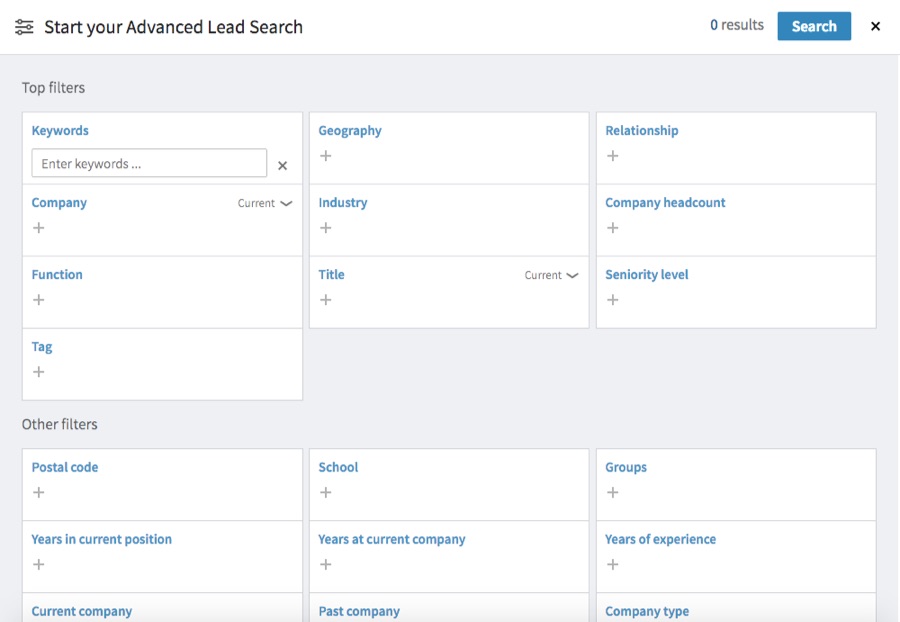
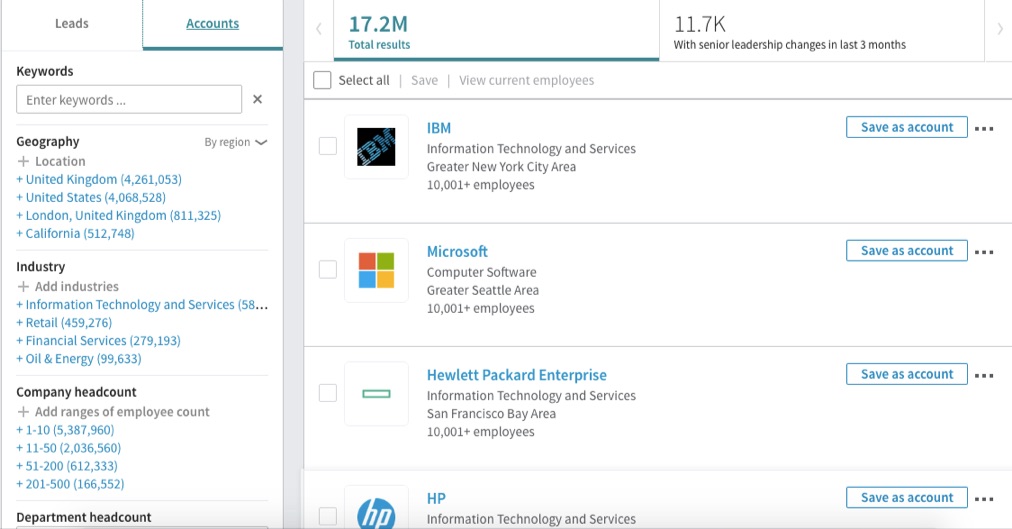
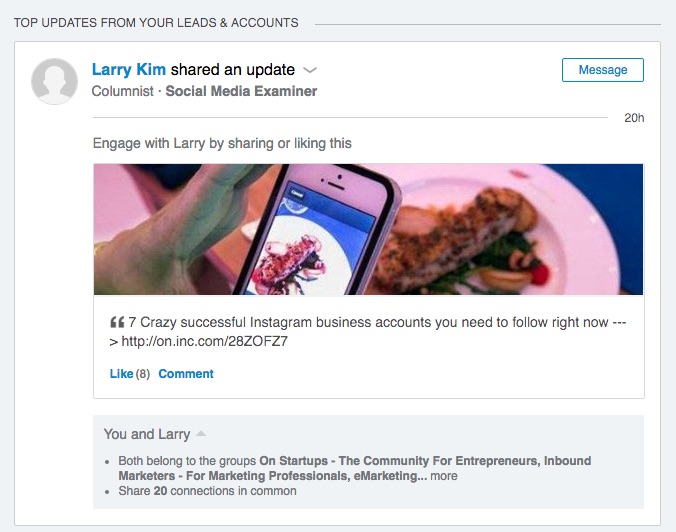
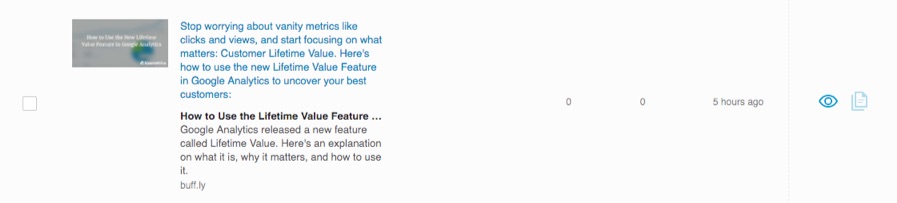
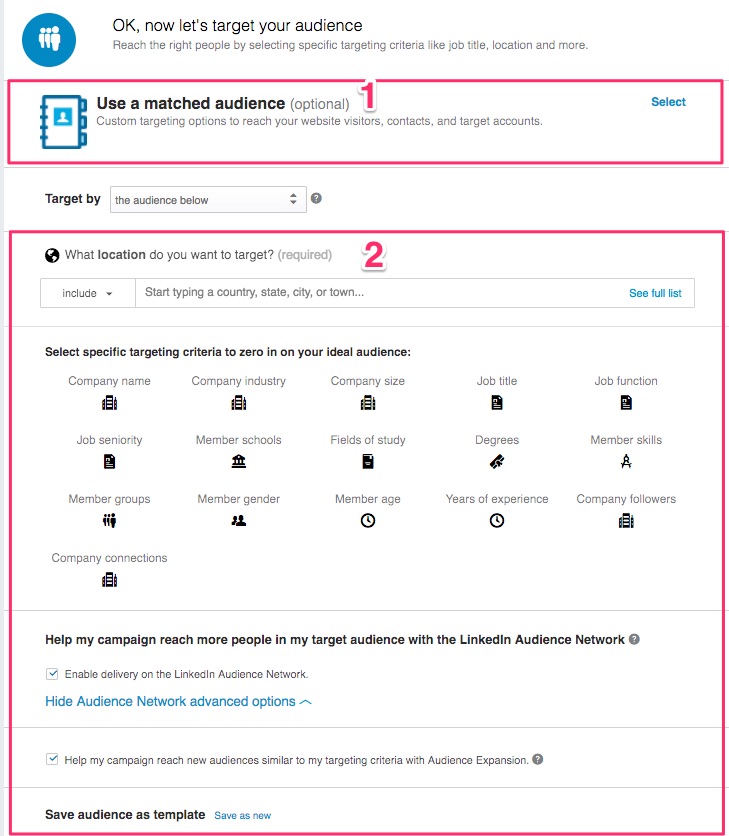

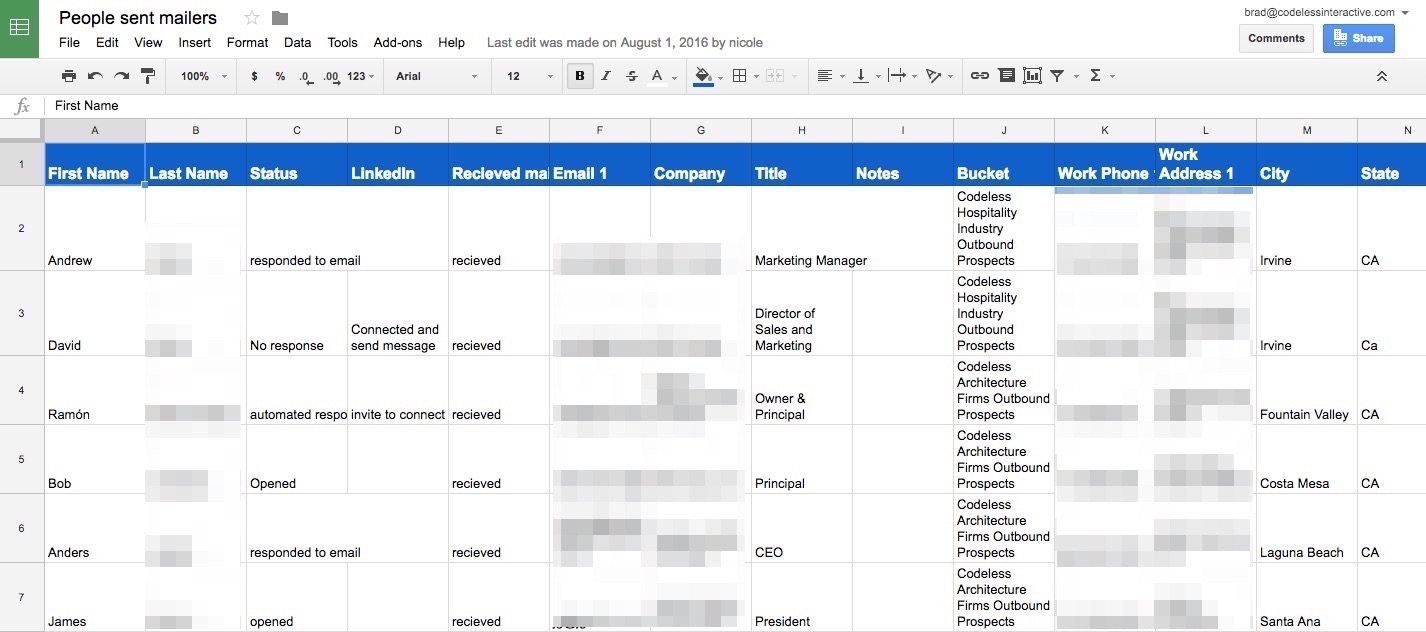
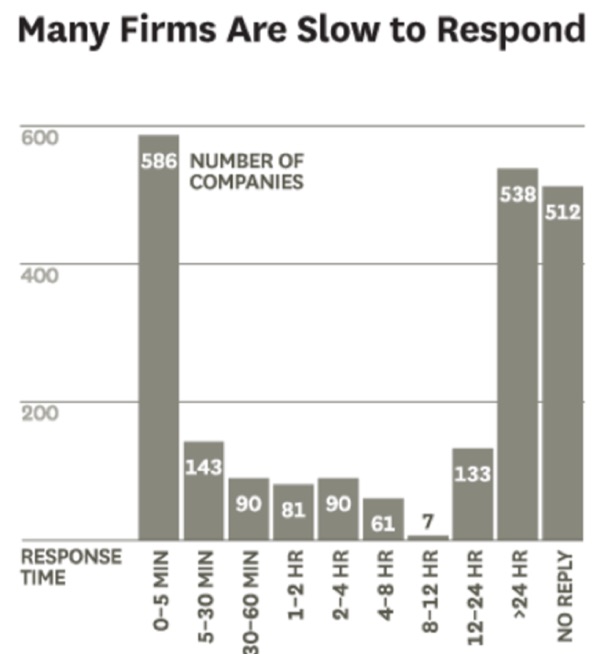
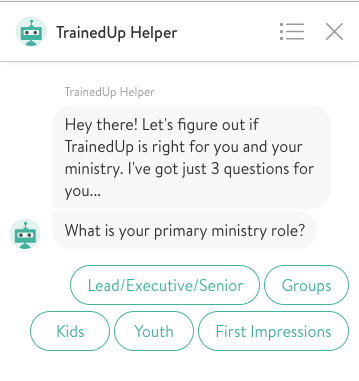 Image Source
Image Source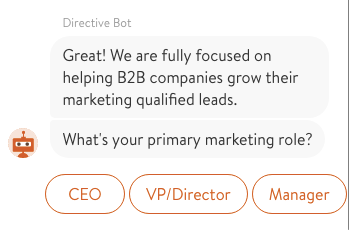
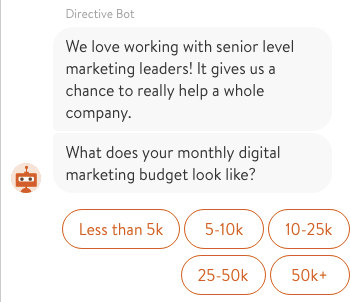
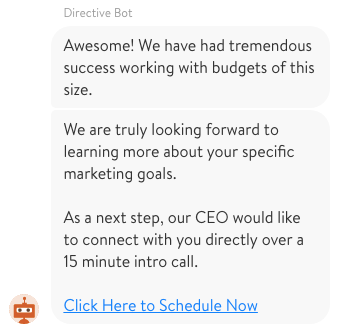
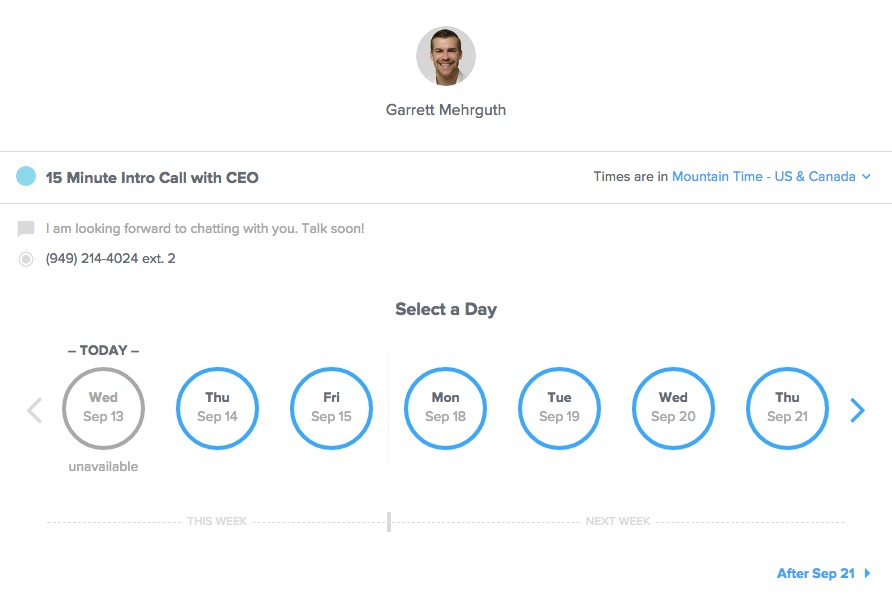

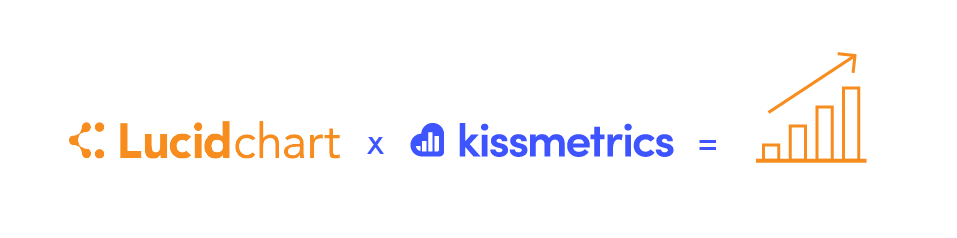

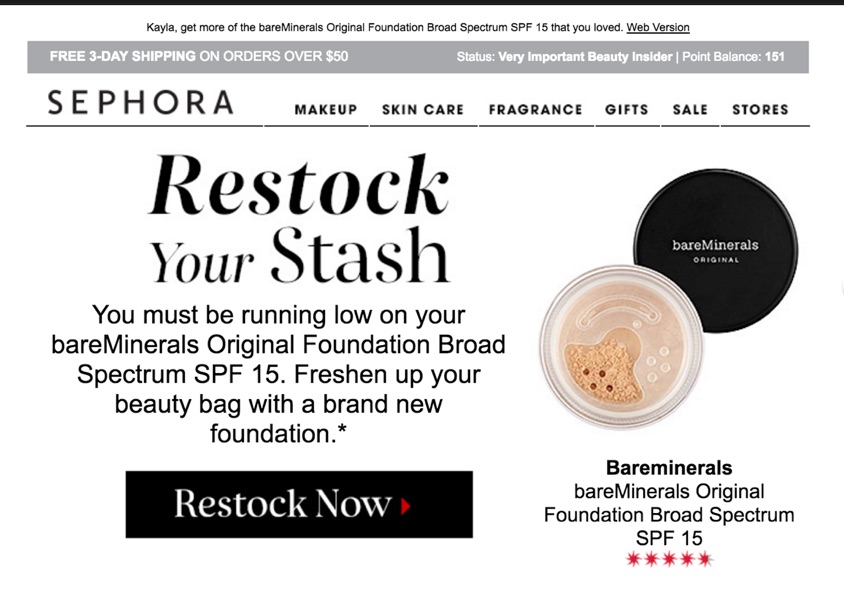 Sephora reminds the user to restock based on their past purchase. (Image Source)
Sephora reminds the user to restock based on their past purchase. (Image Source) An advertisement for men’s shaving gel — targeted to women, who are likely the ones shopping for beauty products. (Image Source)
An advertisement for men’s shaving gel — targeted to women, who are likely the ones shopping for beauty products. (Image Source)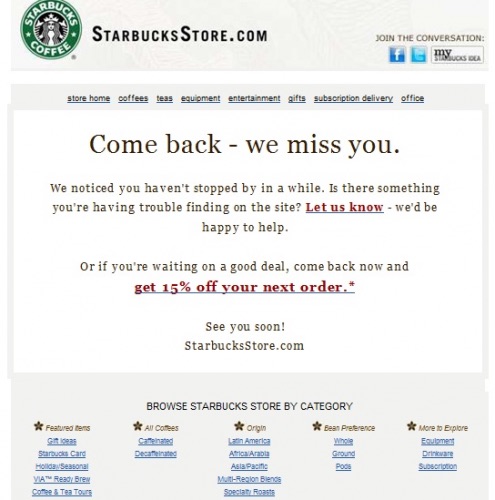
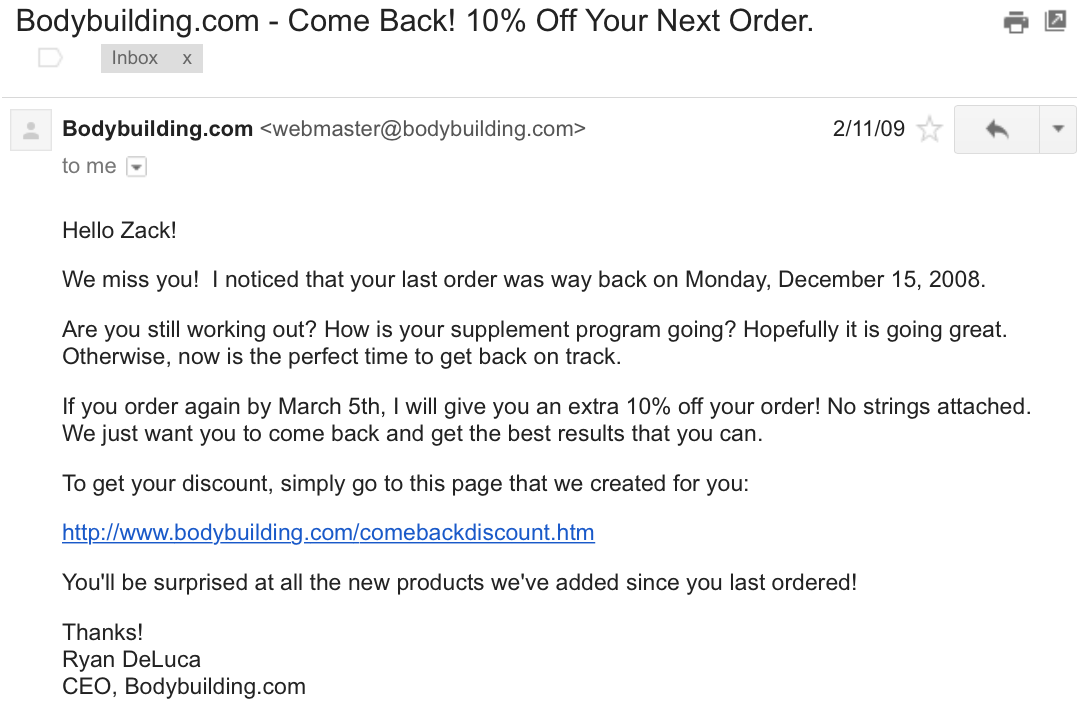
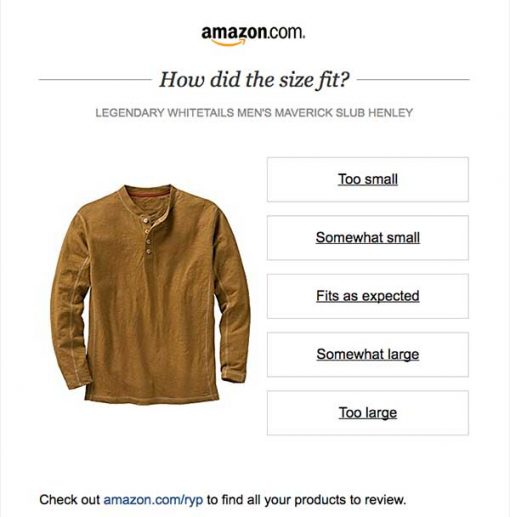
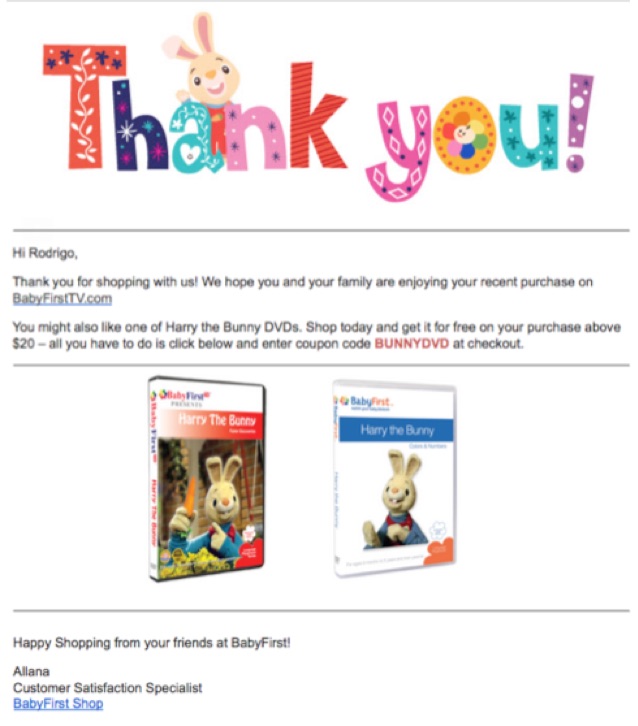
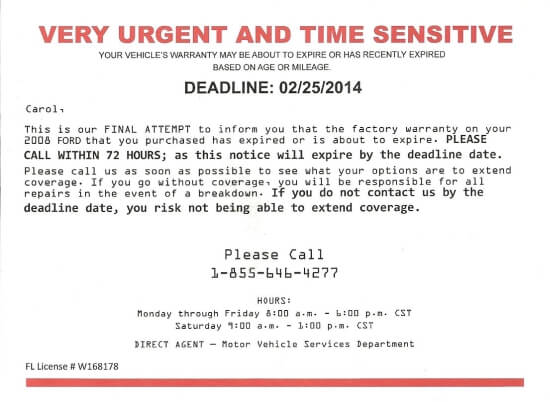

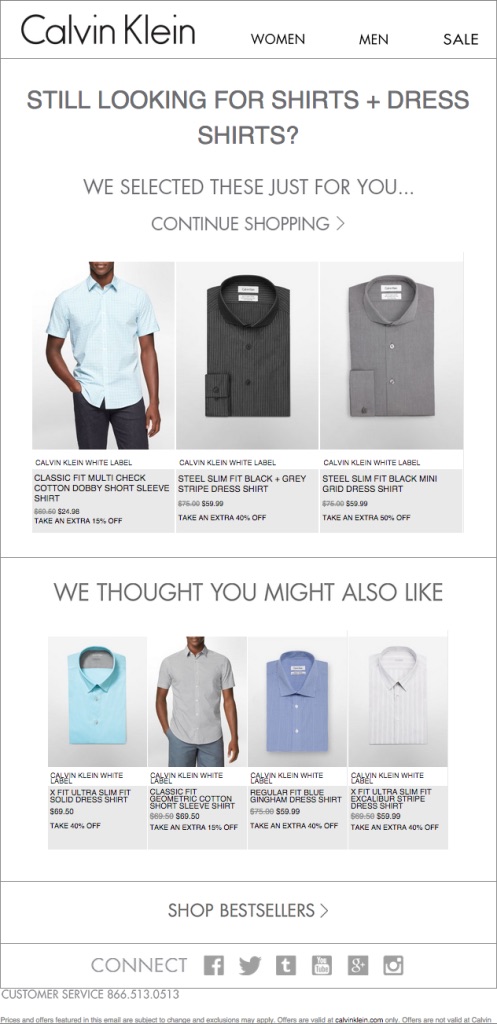 Recommendations on shirts and a reminder based on shirts and slacks previously looked at, from Calvin Klein. (Image Source)
Recommendations on shirts and a reminder based on shirts and slacks previously looked at, from Calvin Klein. (Image Source)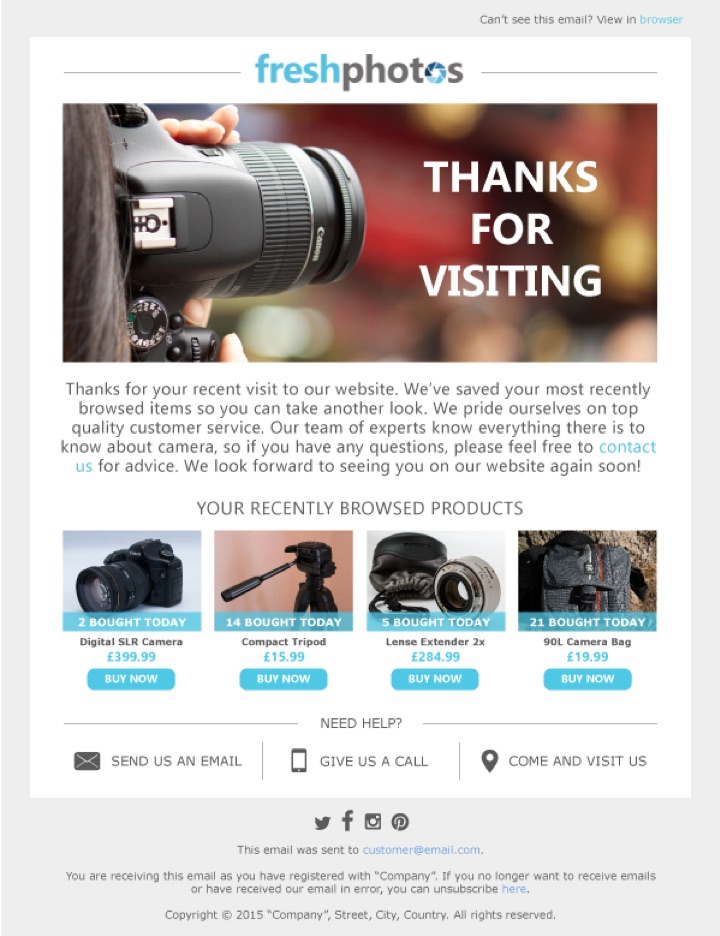
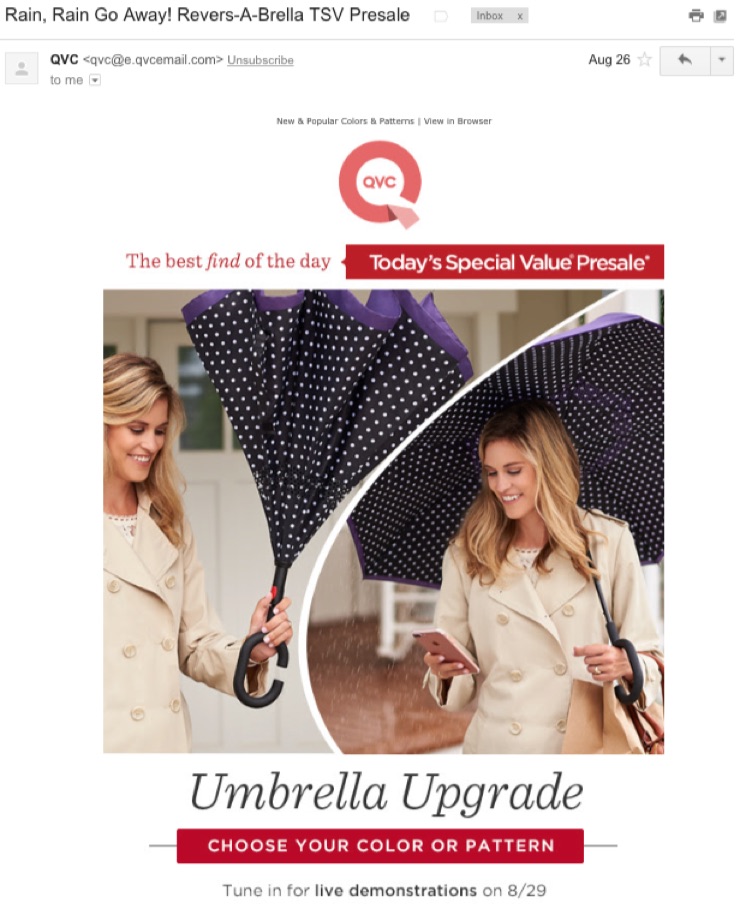

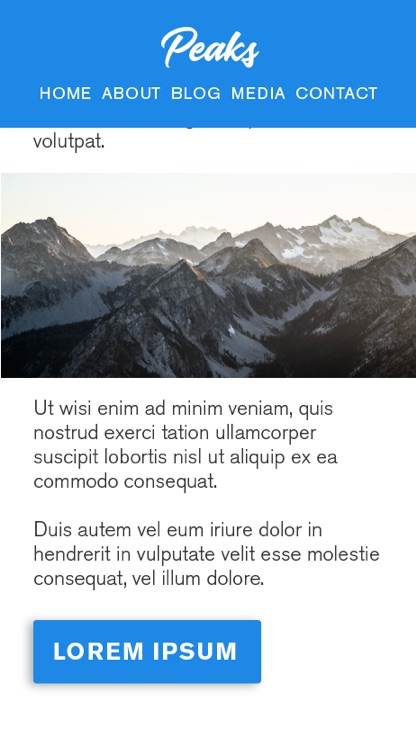
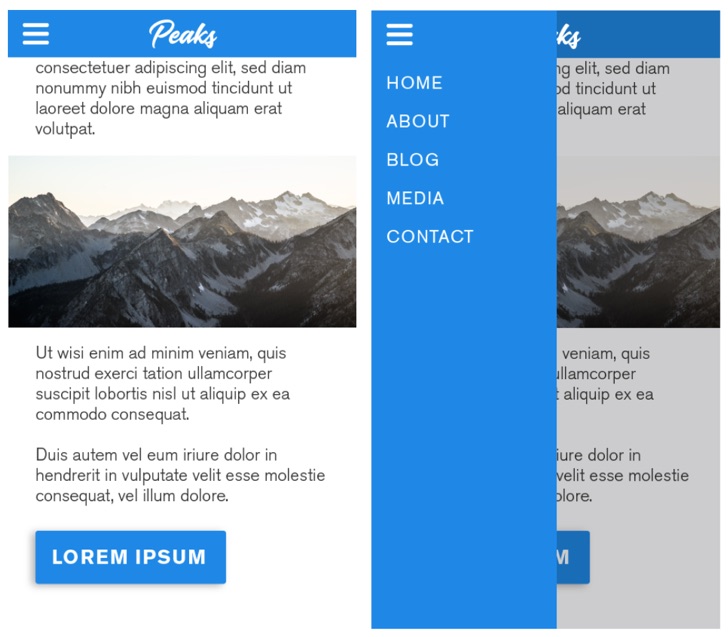
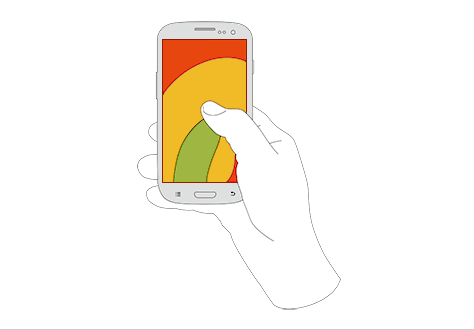 Image Source
Image Source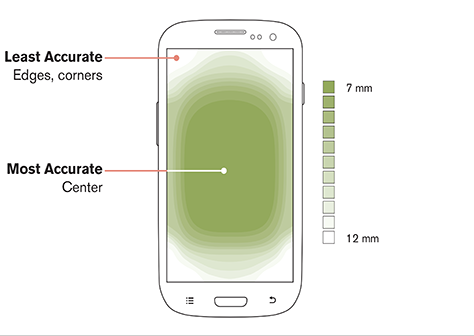 Image Source
Image Source

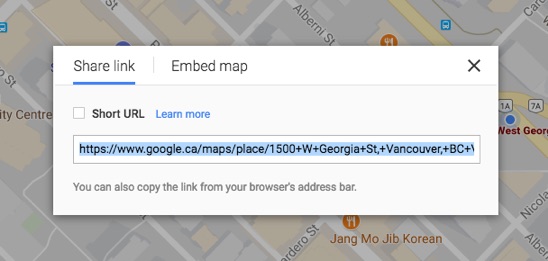
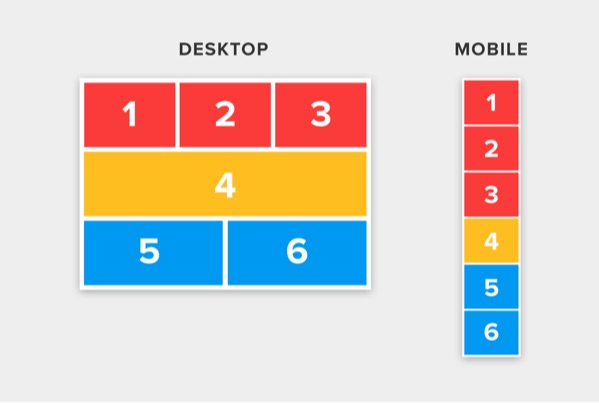
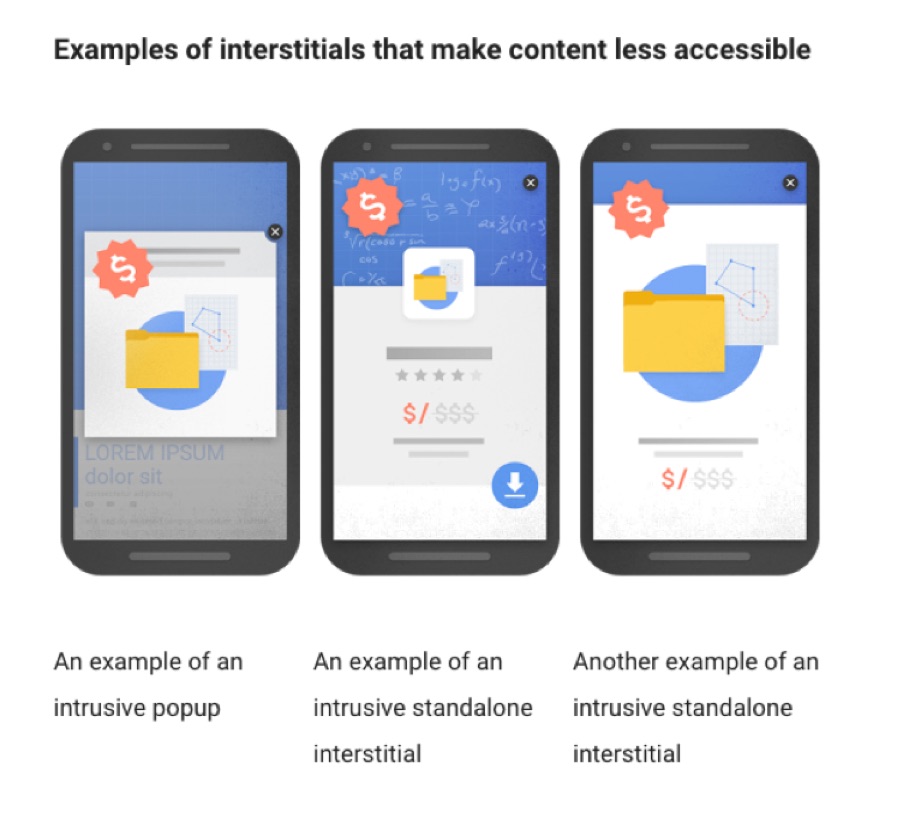

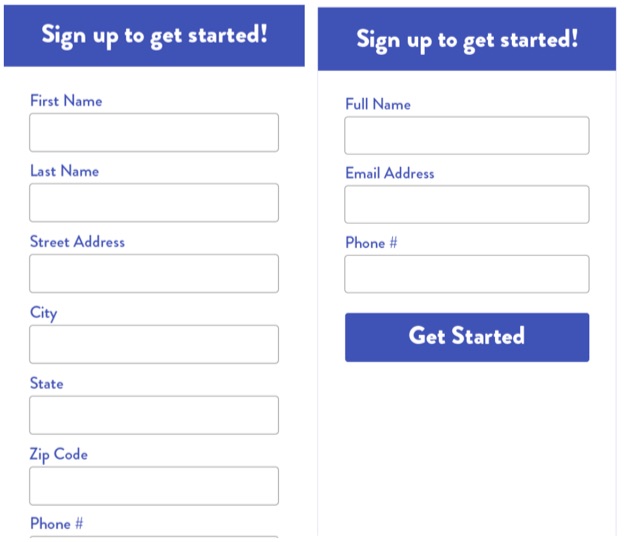
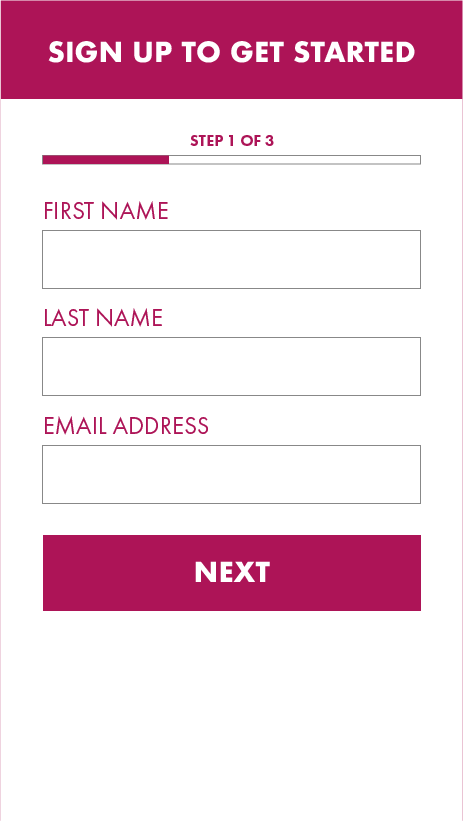
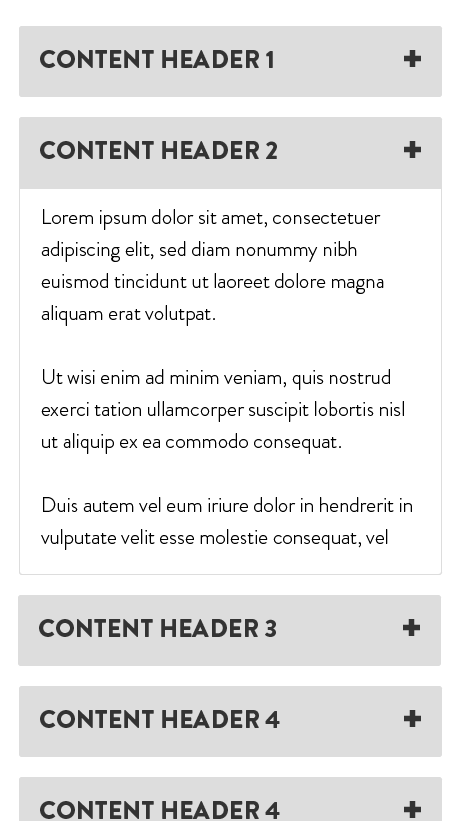
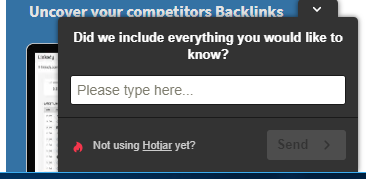
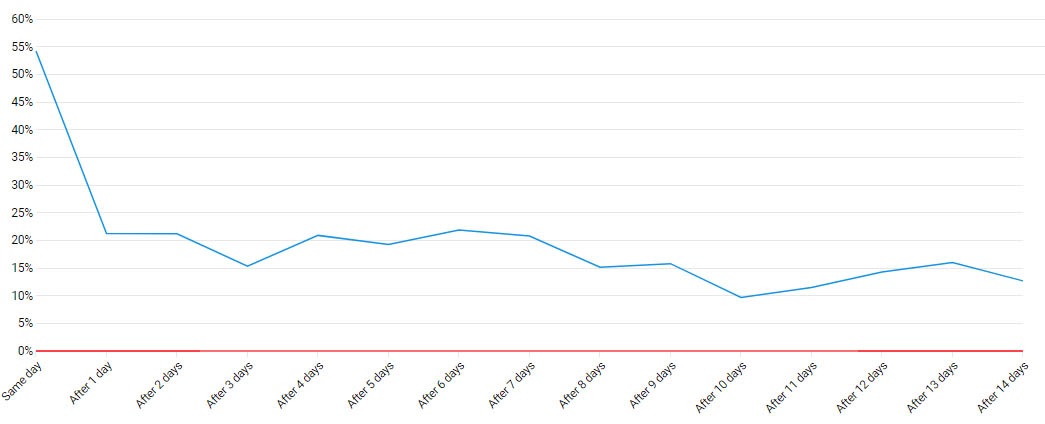
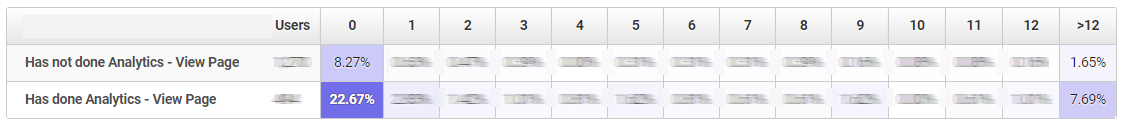

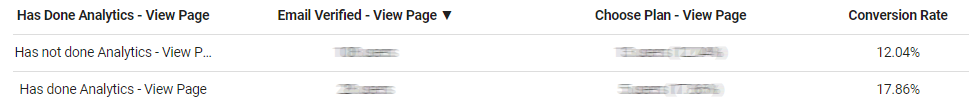
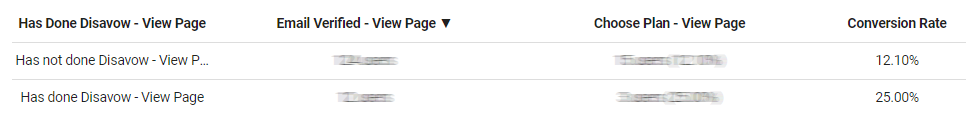
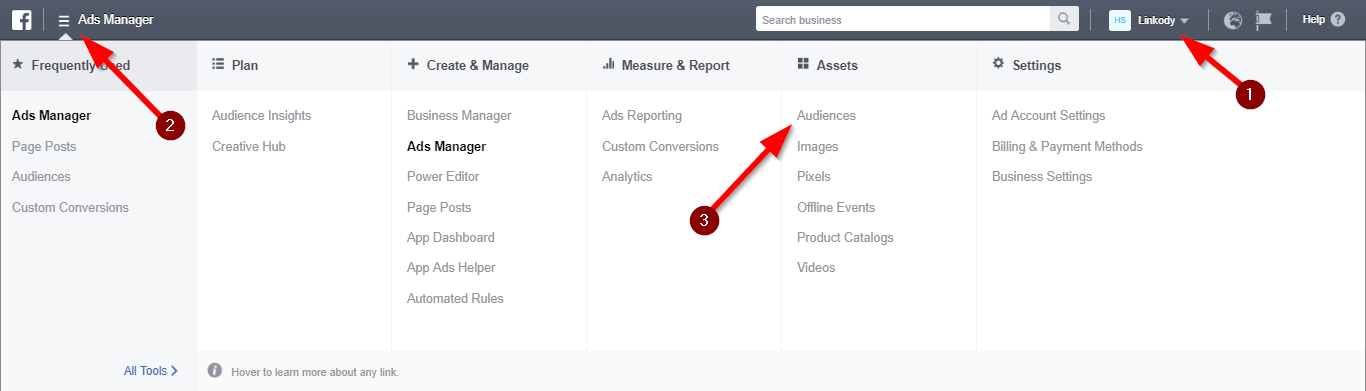
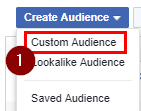
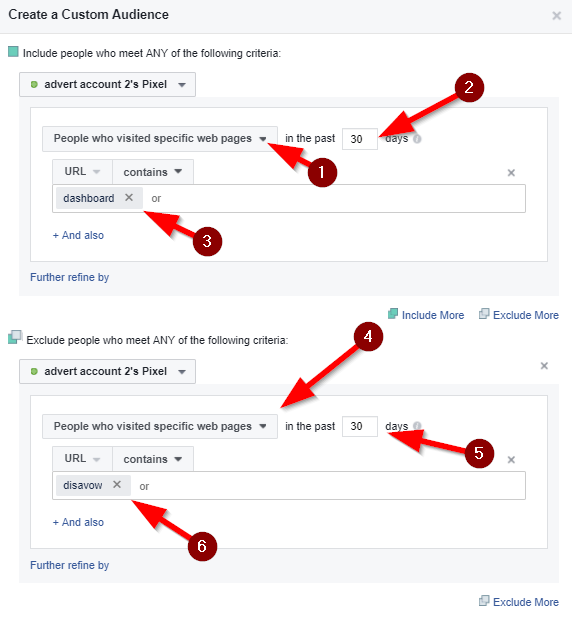
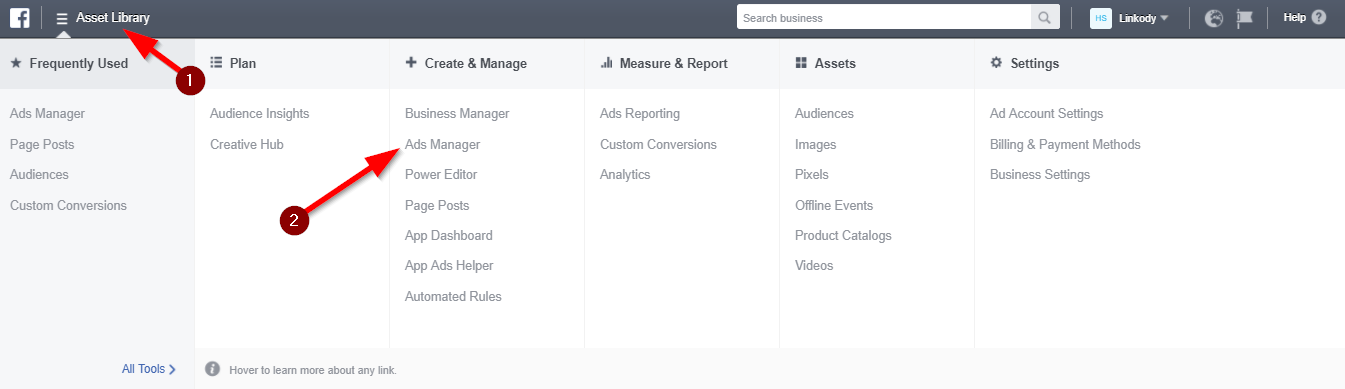
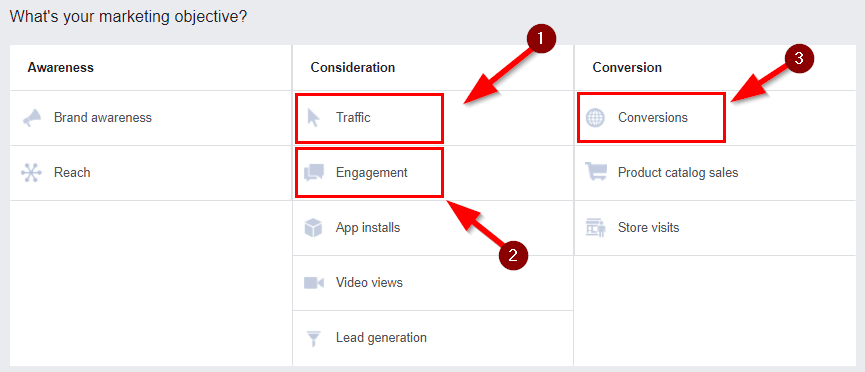
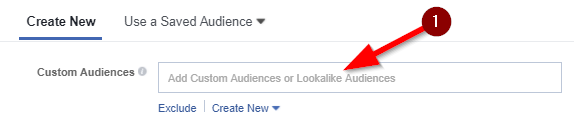
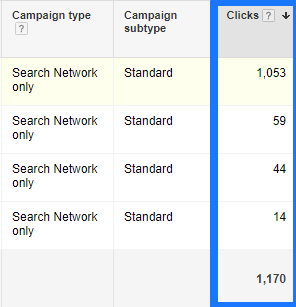
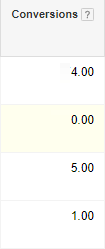
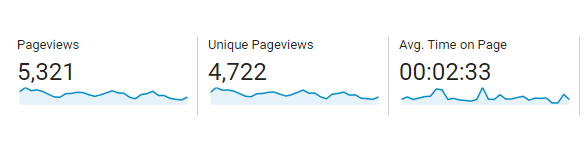
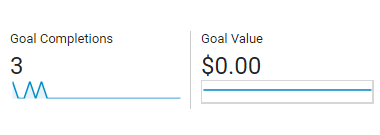

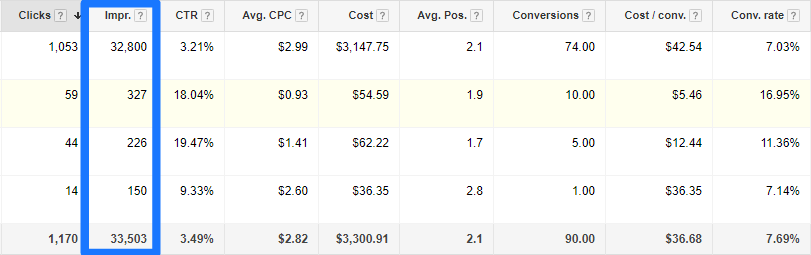


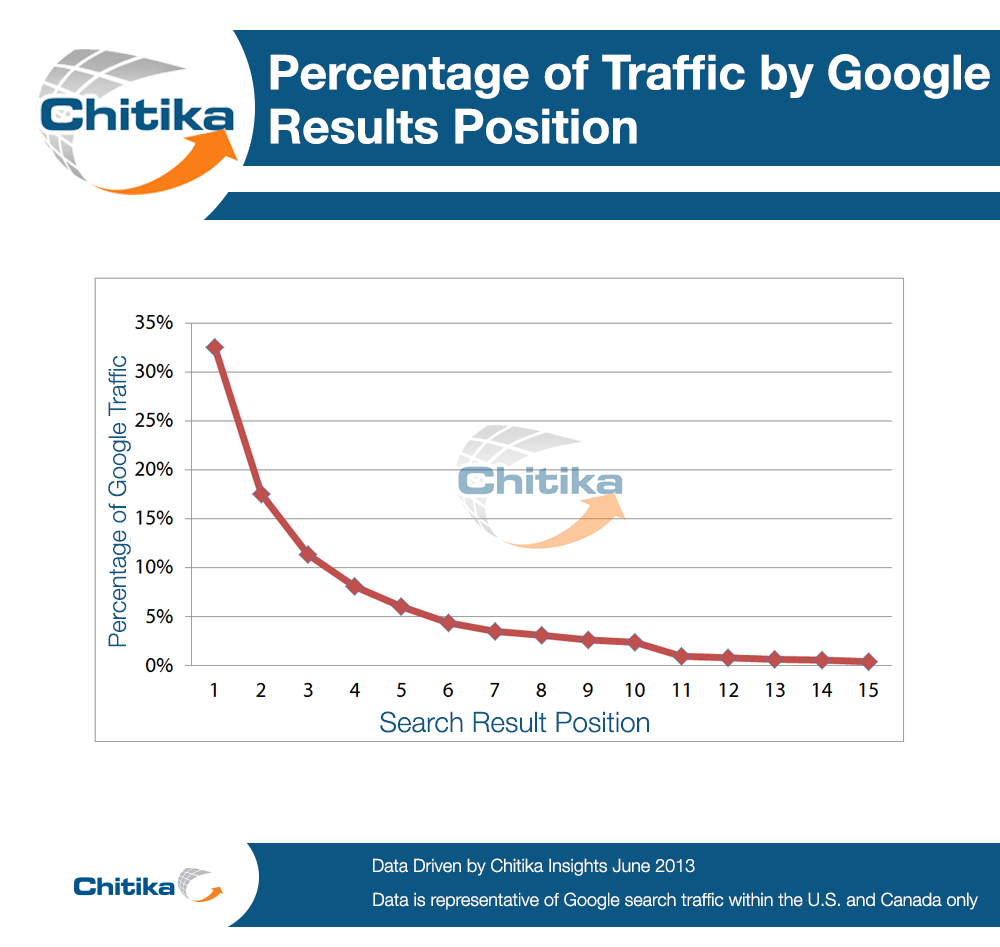

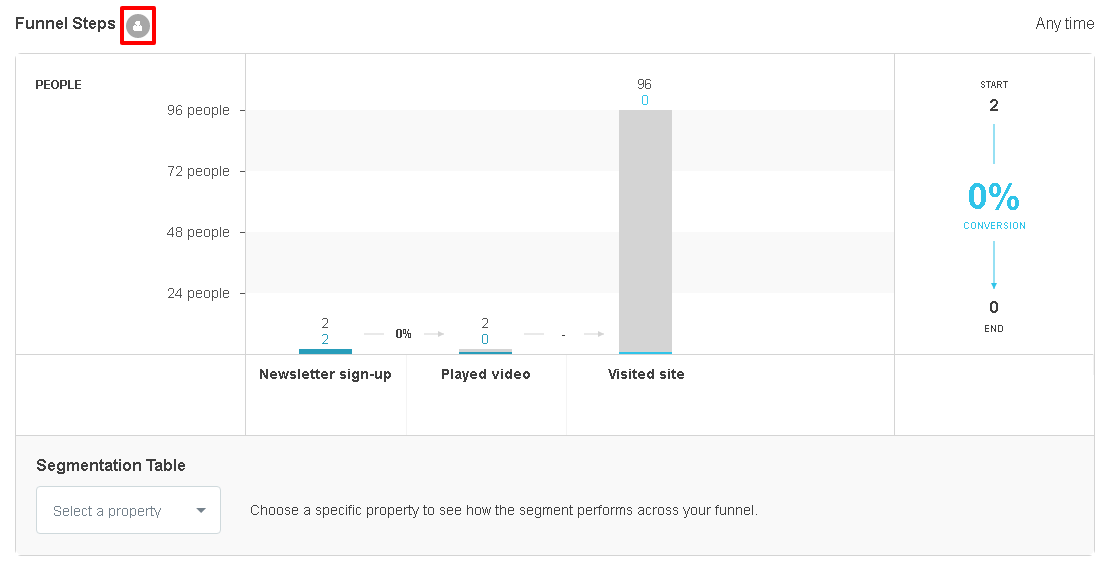

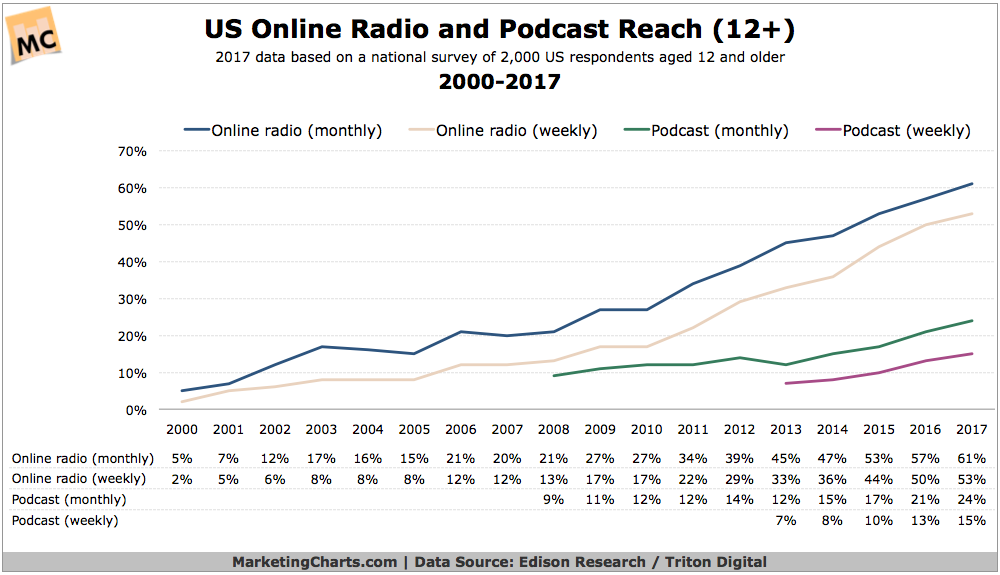
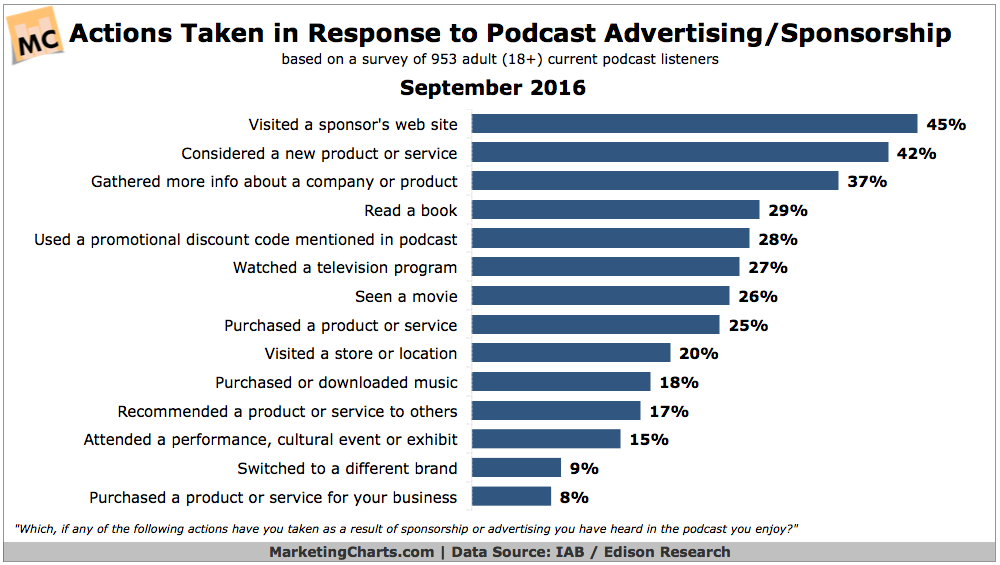
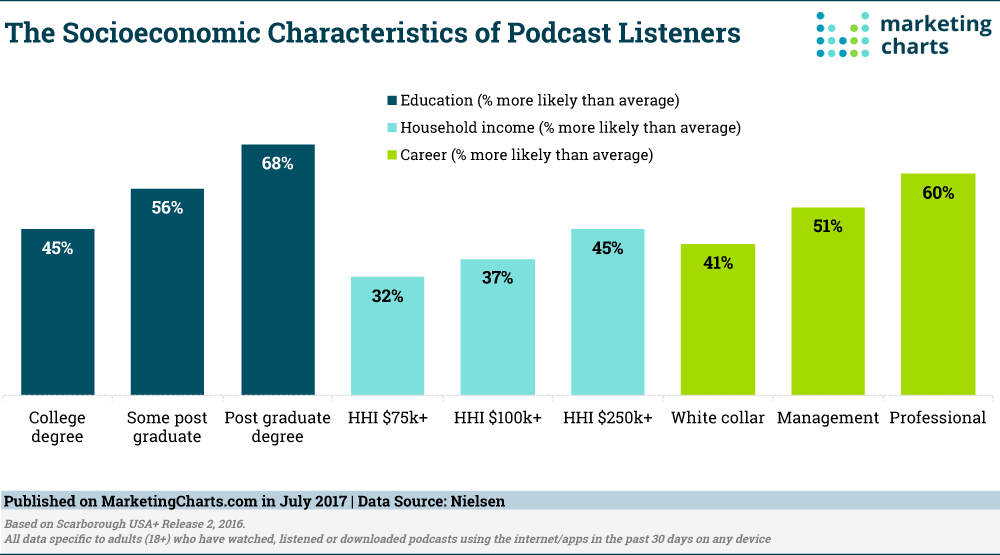
 As part of their digital marketing, General Electric has started a podcast that works well with the audio format.
As part of their digital marketing, General Electric has started a podcast that works well with the audio format.