See details of post The YouTube Ads perk you didn’t know existed below

It should be no surprise to anyone that online video consumption has exploded in the last five years. YouTube is the second most trafficked site globally, according to Alexa rankings (behind Google Search, of course), and it has over 1 billion active users on the platform. That’s roughly one-third of all internet users around the world. One-third!
With all that growth and activity, businesses are quickly realizing the advantages of using online video as a means of marketing their services to a targeted audience of their choosing.
The problem is, creating a polished video to attract new business isn’t the easiest thing in the world to do, and there’s data to back that up. According to Buffer’s 2016 Social Media Report, a whopping 83 percent of marketers said they would like to create more video content if time, money and resources were no obstacles.
So what’s a cash-strapped marketer interested in getting into digital video content to do?
Enter Google’s YouTube Director Onsite.
What is YouTube Director Onsite?
YouTube Director Onsite is a recently launched Google service that helps businesses create polished videos to showcase their products and services online. The service itself is technically free, though they ask that you spend at least $150 to advertise on YouTube once the video has been created.
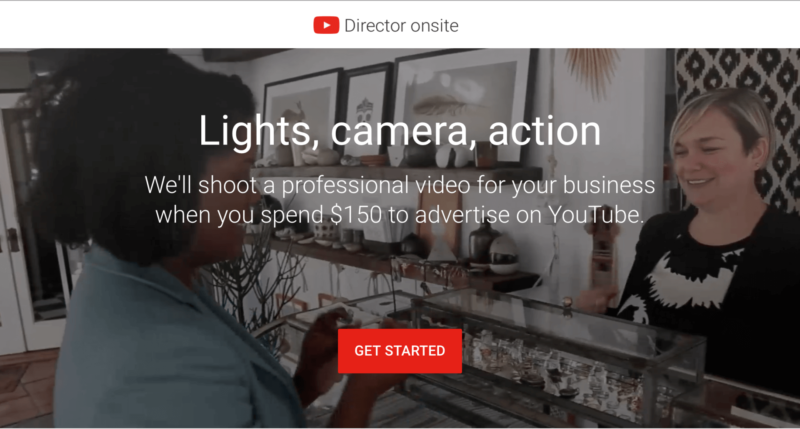
How does Director Onsite work?
According to Google, the whole process, from the planning stages to having the video in your hands, happens in two steps over the course of two to three weeks. Let’s dive in.
Step 1: Plan the video you want to create
Businesses kick off the project by selecting the video template they feel is best fit for their business goals. Google breaks their video templates down into four main categories:
- All About Your Business. If you’re interested in giving an overview of your product, service or company, this would be the best category to select.
- Getting Personal. This category is the best option for you if you’re looking to share some personal information about your business, like founder stories or mission overview.
- Product Showcase. This category is a great option if you’re interested in showing off a specific product in detail.
There are multiple examples of each category on the YouTube Director page to give you a better idea of the specific template category to select. Once you select your template, Google will match you with a professional filmmaker to help you write a script. This process takes roughly one to two hours.
It’s important to note that once your script is completed, you are no longer able to make any adjustments to the template or the structure of your video. Take some time during the first call with your filmmaker to clearly explain your business and the goals you have for the final video. They will be able to tell you if the template you selected is the best fit, based on your goals, or recommend an alternative prior to writing the script.
Step 2: Shoot your video with Google
With your template selected and your script written, it’s time for your close-up. Your filmmaker will work with you to schedule a time for the video shoot that works best for you and your team.

My recommendation is to stick with the time you selected and only reschedule if it’s absolutely necessary. There’s room for a tiny bit of flexibility here, but if you reschedule the video any time after the 30-day mark of creating your project, Google may make you start the project from the beginning and assign you a new filmmaker.
The video shoot will last for two or three hours, and your filmmaker will edit and deliver the video to you on the same day as the shoot. Not too shabby for a few hours of work.
How is this different from other video creation services?
The most obvious difference between using YouTube Director Onsite vs. a local video creation service is the cost. Having gone through the process of using a traditional video creation service myself, I can attest to spending thousands of dollars on a video that I ultimately wasn’t happy with by the end of the project.
While there are no guarantees that you will be satisfied with the results, the time investment and cost are small enough to justify an experiment. It’s also important to note that Google trains their filmmakers on YouTube best practices. This means the edited video is built to perform well as a standalone video on your website and as a promotional YouTube ad.
What’s the catch?
Surprisingly, there isn’t anything that should prevent a resources-strapped business that’s interested in creating video content from taking full advantage of this service.
That being said, there are a few things you should keep in mind before getting started. First, YouTube Director Onsite is a “free” service — so long as you commit to spending $150 on YouTube advertising. In my opinion, a professional quality video plus targeted traffic sent to that video for $150 is still a pretty sweet deal.
Second, the final video will include the YouTube Director logo in the corner of your video. It appears 10 seconds into the video and lasts for 10 seconds.
Third, the service is only available in seven US metro areas: San Francisco, Los Angeles, Chicago, Atlanta, Washington, D.C., New York and Boston. Google says they intend to expand to more metro areas quickly.

All things considered, these are small prices to pay for professional video content that can be used in a number of different ways (video content for your website, online ads and so on).
Hope you enjoyed this article on The YouTube Ads perk you didn’t know existed






