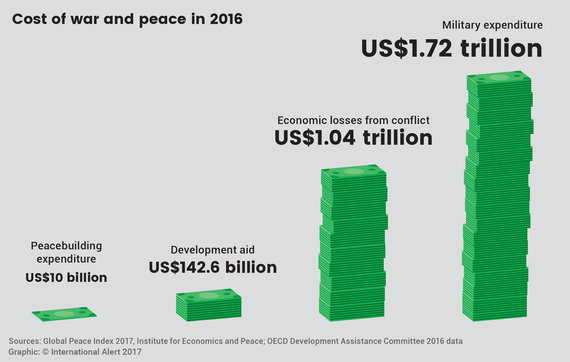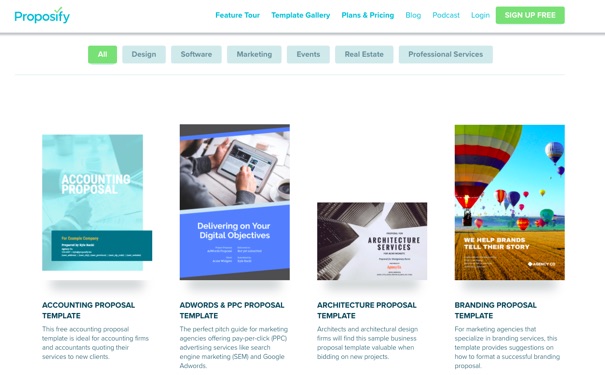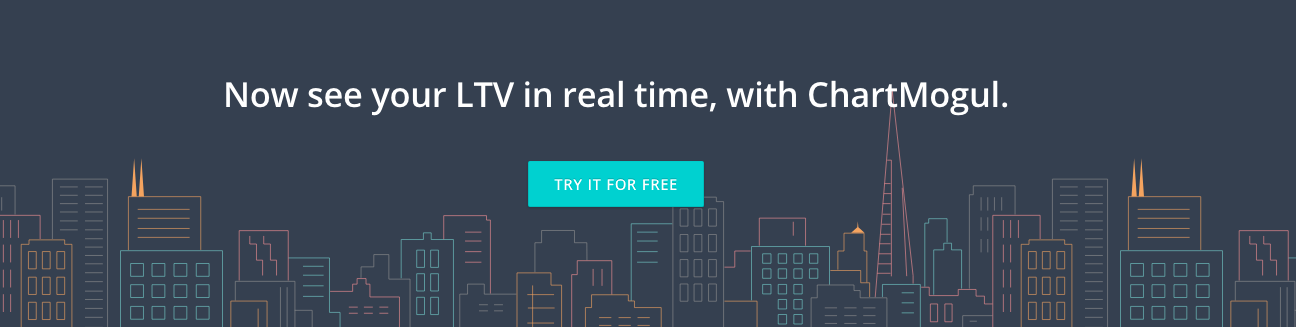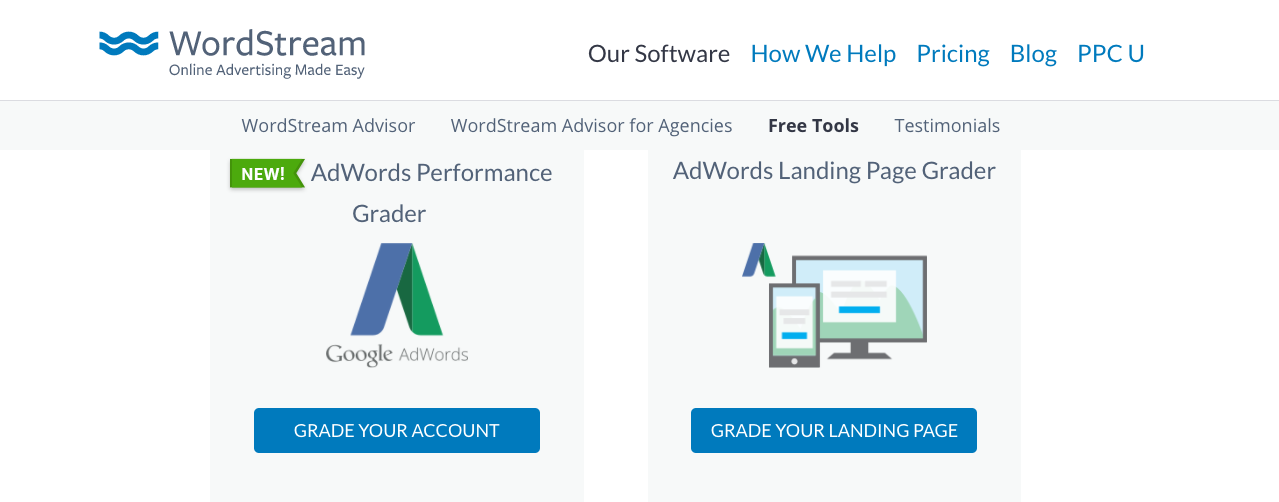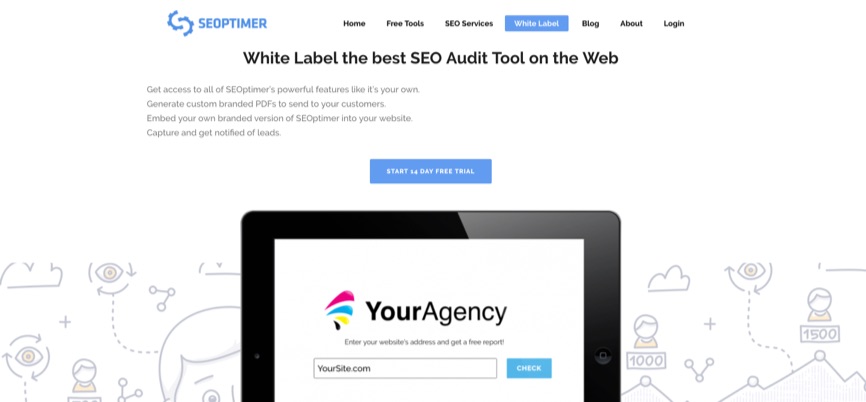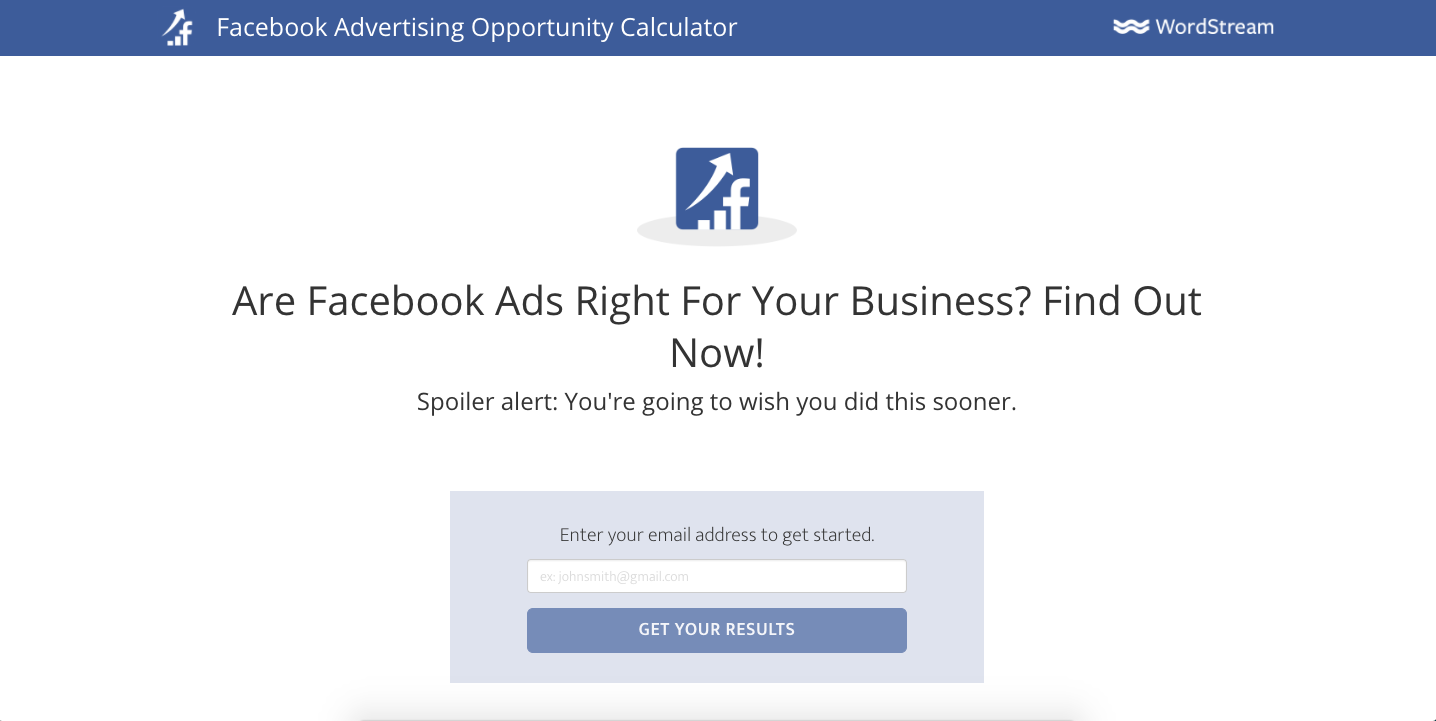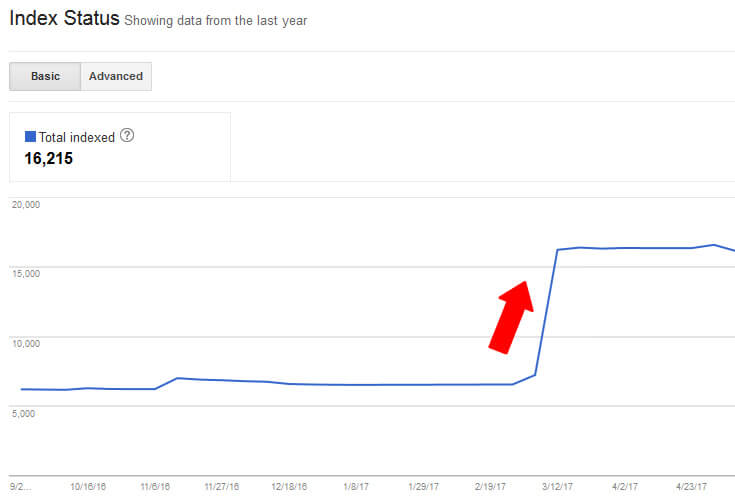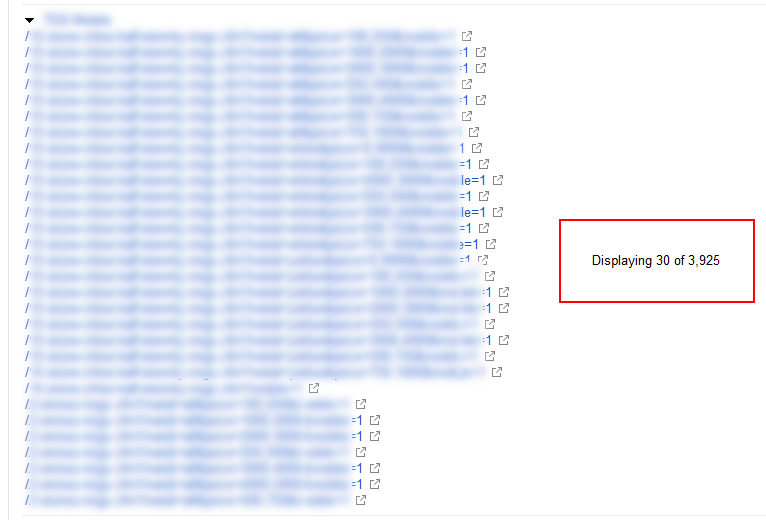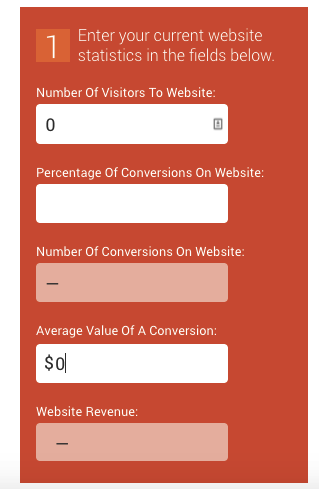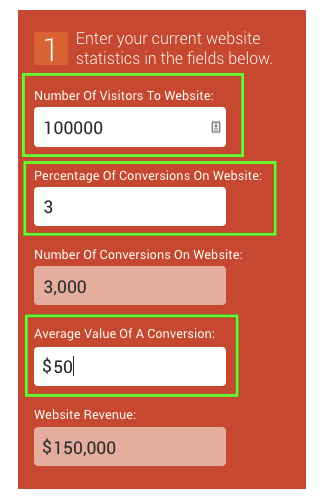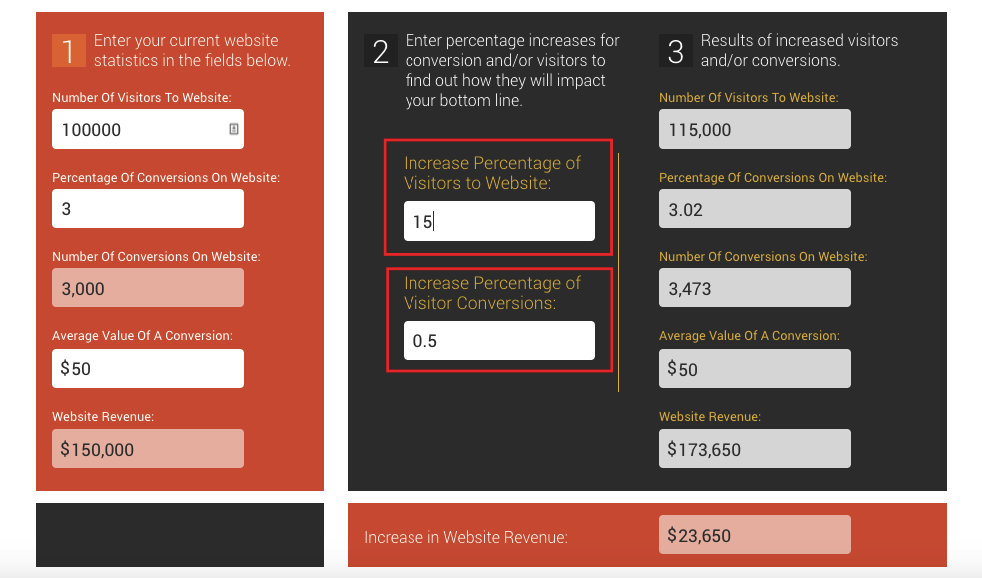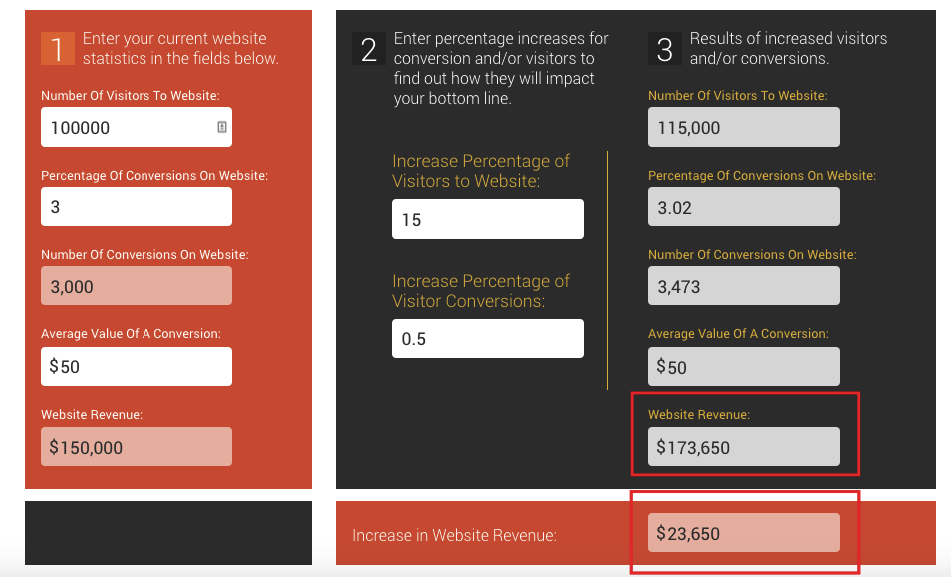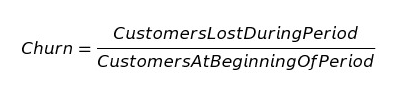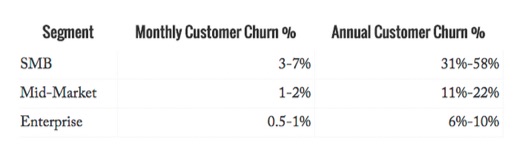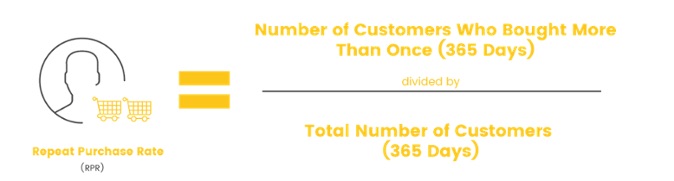See details of post SEO 101: Which URL versions to add to Google Search Console below

Google Search Console serves as an excellent (not to mention free) source of technical data about your website’s organic visibility and performance. To maximize its usefulness, it’s important to properly set up your website in Search Console by adding all versions of your domain as properties that you manage.
Let’s assume the domain name of the website is https://example.com/.
The first step here is to add the following to Google Search Console as a new property:
example.com
Make sure to verify the domain name, preferably using the a TXT record or CNAME record in the DNS.
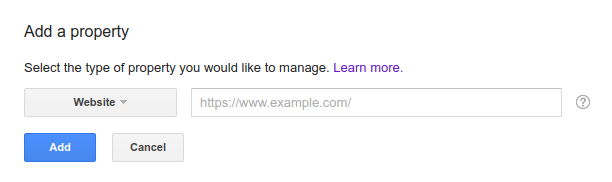
Google Search Console “Add a property” form
Next, add the www version as a property (even if it redirects to the non-www version):
www.example.com
In this case, both URLs above redirect to the HTTPS version of the website (learn how to move your website to HTTPS). That means that these variations will also need to be added as two separate properties in Google Search Console:
https://example.com/
https://www.example.com/
Note that you must specifically include “https://” when adding these two properties, which you did not have to do with the HTTP version. If no protocol is defined when adding a property to Google Search Console, it defaults to the HTTP-protocol.
At this point, the following URLs have been added to Google Search Console as properties, even if the HTTP versions do not serve any content and redirect fully to the HTTPS versions:
http://example.com/
http://www.example.com/
https://example.com/
https://www.example.com/
To summarize, for any website on its own domain and being served only from the HTTP-protocol, at a bare minimum, two versions of your domain need to be present in Google Search Console. For any website on its own domain and being served from the HTTPS protocol, at a bare minimum, four versions of your domain need to be present in Google Search Console.
Getting more data from Google Search Console
If the website has any subdomains, or language/country/content or otherwise specific subdirectories, it will be beneficial to add these properties separately in Google Search Console. Doing so will allow you to get more data, set geographic targets or define specific site maps. (Note that this also includes subdomains that are not meant for indexing, such as staging servers, or have no data available, such as an admin login subdomain.)
Let’s assume the website has two additional subdomains (blog and news), two language subdirectories (DE and EN), two content-specific subdirectories (product and amp) and a staging subdomain all on the HTTPS-protocol variation. This means that, in addition to the URLs above, the following additional URLs also need to be added as new properties in Google Search Console:
https://blog.example.com/
https://news.example.com/
https://example.com/de/
https://example.com/en/
https://example.com/amp/
https://example.com/product/
https://staging.example.com/
To be safe, it is best to also add the following as new properties in Google Search Console:
http://blog.example.com/
http://news.example.com/
http://example.com/de/
http://example.com/en/
http://example.com/amp/
http://example.com/product/
http://staging.example.com/
And to be extra, extra safe, the following (www versions) can also be added as new properties to Google Search Console:
https://www.example.com/de/
https://www.example.com/en/
https://www.example.com/amp/
https://www.example.com/product/
And
http://www.example.com/de/
http://www.example.com/en/
http://www.example.com/amp/
http://www.example.com/product/
Now, Google Search Console can provide additional specific and detailed search-related data, such as Search Analytics data, for each subdomain and subdirectory.
Making the data more useful
If all the URL variations mentioned above are added as properties, there are now 24 separate properties in Google Search Console, each one providing specific and valuable insights on how Google “sees” the website. So it may be hard to know which property to check for ranking data in Google Search Console Search Analytics. Luckily, Google added a new feature called “property sets” last year.
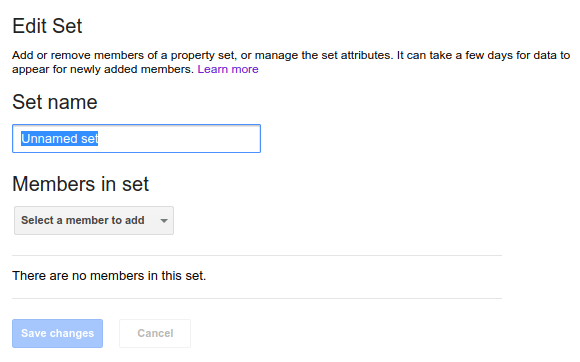
Google Search Console “Add a property set” screen
Property sets combine the data from several properties and present the data in a unified view. To create a property set, go to the Google Search Console and click “Create a set.” Next, give the set a name and add previously verified Google Search Console properties to the set.
There are various property sets you may find useful in terms of data segmentation; below are my suggestions for grouping properties together.
All data property set
To get one source for all ranking data in Google Search Console for the website, add all 24 properties to one property set (highly recommended):
http://example.com/
http://www.example.com/
https://example.com/
https://www.example.com/
https://blog.example.com/
https://news.example.com/
https://example.com/de/
https://example.com/en/
https://example.com/amp/
https://example.com/product/
https://www.example.com/de/
https://www.example.com/en/
https://www.example.com/amp/
https://www.example.com/product/
https://staging.example.com/
http://blog.example.com/
http://news.example.com/
http://example.com/de/
http://example.com/en/
http://example.com/amp/
http://example.com/product/
http://www.example.com/de/
http://www.example.com/en/
http://www.example.com/amp/
http://www.example.com/product/
http://staging.example.com/
English language data
To narrow the ranking data in Google Search Console for the English part of the website, group the following into another property set:
https://example.com/en/
https://www.example.com/en/
http://example.com/en/
http://www.example.com/en/
German language data
To narrow the ranking data in Google Search Console for the German part of the website, group the following into another property set:
https://example.com/de/
https://www.example.com/de/
http://example.com/de/
http://www.example.com/de/
News/blog data
To narrow the ranking data in Google Search Console for the news/blog part of the website, group the following into a property set:
https://blog.example.com/
http://blog.example.com/
https://news.example.com/
http://news.example.com/
Product page data
To narrow the ranking data in Google Search Console for just the product part of the website, group the following into a property set:
https://example.com/product/
https://www.example.com/product/
http://example.com/product/
http://www.example.com/product/
Keep track of staging URLs
To make sure none of the staging URLs are indexed, add the following to another property set:
https://staging.example.com/
http://staging.example.com/
Continue creating new property sets in Google Search Console if it makes sense for your business. Keep in mind that property sets do not show data retroactively — they only start collecting data from the moment they are created, and it can take several days before the first data becomes available for the user. Thus, creating a property set sooner rather than later is in the site owner’s best interest.